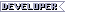Bester Any chance to try the log in the middle instead of the right corner? The middle is a better pace for it, plus it looks better aestheticaly to have the log breaking the rest of the bottom bar in two.
I guess I didn't clarify this - this thing is part of that draggable UI mod, so for that screenie I just dragged things to those positions in game and saved the layout, but you can place things very differently yourself, like the portraits on the left side, the log anywhere you want, etc. Nothing is predetermined other than the U-frame (which can simply be turned on/off). The U-frame doesn't move, obviously, but everything else is up to you - you can toggle between horizontal/vertical party bar layout, drag it anywhere you like, then you can switch the buffs side for portraits, etc, etc.
All of this is already coded in. You'll see what I'm talking about when it's done.
What remains right now is 2 things
1) make 3 invisible colliders (1 for the left bar, 1 for the bottom bar, and 1 for the right bar) so they'd block mouse clicks and make sure they're resized properly for different resolutions.. this is gonna be the hardest part, cause I'm not familiar with ngui's colliders...
2) draw wider buttons for Inventory, Map, etc... this isn't even coding, that's just photoshop and googling skills... Anyone wants to contribute? I'd like the preserve the yellow icons, but the button art needs to be different.
By the way, I realize others might have different tastes than me, so I made a few different U-frames while experimenting with the background texture. They'll probably all be available to chose from in game.
BG2 Mosaic
Dry Wood
Dry Wood Brown
Generic Wood Brown
Wood Planks
Wood Planks Brown
Big Stones
Medium Stones
Polished Granite
Scratched Granite
Scratched Stone
Scratched Stone Blue






![The Year of Incline [2014] Codex 2014](/forums/smiles/campaign_tags/campaign_incline2014.png)