- Joined
- Nov 4, 2007
- Messages
- 14,813
Either way God-Save-Us-All if that shit comes with every Unity game.Hmm, maybe that's something from the shitty Unity rather than the game?
Either way God-Save-Us-All if that shit comes with every Unity game.Hmm, maybe that's something from the shitty Unity rather than the game?
That's because the folder in "My Documents" gets read after the one in the installation directory, which overwrites the information in file in the installation directory. It's neat if you want to experiment with different settings and accidentally choose some that screw up the game. In that case, you can just delete the file in Documents and the game uses the one in the installation directory instead. You can put a version there of which you know that it works.Skyrim keeps identically named INI files in both C:\User\Documents\My Games\Skyrim and the game folder. You'd think the one you're supposed to mess with is the one in the game folder because that's where you dump all your modding shit, but it's the one in Documents.
Indeed. Makes up for much easier automatic backups, too. There's no need to backup the program installation, but for saves and individual config files, I appreciate easy backup.Keeping programs and user data separate is a superior principle btw.
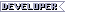
Why is that? Uusally, that's only an issue on initial start-up of the game, which can take a bit longer if it needs to read files from a non-SSD, but every reload is quick.Saving large amounts of game data, patches, mods, downloaded shit to my documents is NOT fine. I simply don't have room on my C:\ drive. Used to be I could move My Documents to another drive, but now that's not really an option when my C:\ is the only SSD.
I like games using My Documents for that stuff, as it's easy to find and all in one place, but I don't like games that use both Documents and Users for storing stuff. I really don't get why anyone does that. It just gets confusing.
It is better to have frequently modified data go into a non-admin folder, and Documents fits the bill. This means that you don't need an admin account to save your game. Believe it or not, a lot of people do keep UAC on and do have non-admin accounts for their kids and other family members. Also means that if you uninstall the game then (theoretically) your saves and configs will be left intact.
Why is that? Uusally, that's only an issue on initial start-up of the game, which can take a bit longer if it needs to read files from a non-SSD, but every reload is quick.Saving large amounts of game data, patches, mods, downloaded shit to my documents is NOT fine. I simply don't have room on my C:\ drive. Used to be I could move My Documents to another drive, but now that's not really an option when my C:\ is the only SSD.
Well, that's the reason behind moving it, isn't it? Stuff in "My Documents" is usually accessed very rarely, so there's no reason to have it on the SSD. I looked, and my "My Document" folder is about 40 GB. No way that fits on the SSD. Also, everything in there gets automatically backed up to the NAS. That's much more convenient than having to look through countless folders and select single subfolders out of them for backup.Because moving the My Documents folder moves a lot more than just the saves for one game.
I have never seen any advantage to separating user generated content (like save games, or mods) from the game folder itself.
In the case that I had the attention of some (aspiring?) game developpers stopping by, here is my take on the question.
Presenting the issue
1/ SAVE GAMES
Last time I checked, a save game is pretty useless without its executable.
-> there's no point in storing it in a central repository, like "My Documents", %USERPROFILE% or %APPDATA%, except to frustrate the user
If I don't have the game installed, I probably don't want to keep save games either.
-> their total can amount for some games to several hundreds of MB, if not GB in size (see Total War games).
Whenever I re-install the game, I prefer to start from a fresh slate, since Idon't necessarilynever remember where to pick up from a previous save game.
-> this also avoids the confusion with associated patches & mods that I might no longer have, or want.
If I really want to keep save games, a simple "uninstall game with the save games Y/N?" suffices.
2/ MODS
I keep archived (not yet installed) mods in their own folder, so that the state of the game doesn't affect them.
Once installed, I consider mods as part of the game.
-> if I uninstall the game, I want to uninstall/delete the mods that go with it.
Modding the game should be done in a subfolder of the game folder itself. Whoever decided that it was a good idea to use "My Documents" (hello "NWN2", "DA:O", etc.) or worse %APPDATA% (hello "Battle for Middle Earth", "Sins of a Solar Empire", etc.) to store user-modded content has never had any consideration for people who like to keep their OS healthy (and backuped).
3/ OTHER FILES
If you add to the above mess that some games like to hide :
in equally obscure and oftentimes non-sensical locations, it's no wonder that over-payed MS certified consultants still manage to multiply and feed themselves at the end of the day.
- config files
- game documentation (manuals)
- screenshots
- their own run-time environment
- their own version of system/language libraries
- uninstall files (hello %PROGRAMFILES%\InstallShield crap)
Before you ask, yes, I have heard of security considerations, "home" directories and "user profiles", since I was nurtured on NeXT/HP-UX even before I knew what a PC was. Thank you very much.
Sometimes, I have to pop up a Virtual Box just to keep my sanity, and have to wonder if it's not simpler on Linux + Wine or Mac + Bootcamp.
Solving the issue
Registry values are kept clean, in reasonable numbers, and ideally removed with the uninstall.
- <game folder>
- <game folder>\<config>
- <game folder>\<docs>
- <game folder>\<mods>
- <game folder>\<savegames>
- <game folder>\<screenshots>
The only stuff which should go elsewhere are :
- system libraries (DirectX, OpenGL, PhysX, etc.)
- language libraries (C++, Python, etc.)
- popular run-time environments (Java, DOSbox, RPGmaker, etc.)
But you raise several points which impose a little too much.
Jonesofts Mod Enabler
Your structure is ok for most situations but there will be others where it is not flexible enough. I actually prefer similar structures in my programs, but it could be a pitfall to make a structure too simple, and then set it in stone.
I have never seen any advantage to separating user generated content (like save games, or mods) from the game folder itself.
The problem is that Windows and it's file systems are not suitable for a really universal data structure. There are benefits if program and user data is kept separate. Theoretically it provides easier backups and program updates, as well as more application safety. But if the structure is chaotic the benefits outweigh the usefulness.
I just wanted to mention the latest heavy offender is SRR, which for some reason - although Steam is installed on a totally different disk, not to mention partition - installs some fucking Unity Catch the size of 1,3GB in Appdata. My system partition only has 5GB free space on Windows 7 x64, FFS!

I like the game but...

I like games using My Documents for that stuff, as it's easy to find and all in one place, but I don't like games that use both Documents and Users for storing stuff. I really don't get why anyone does that. It just gets confusing.
It is better to have frequently modified data go into a non-admin folder, and Documents fits the bill.
This means that you don't need an admin account to save your game.







