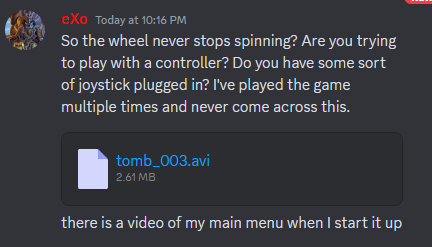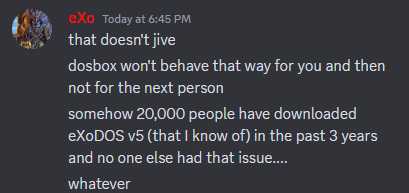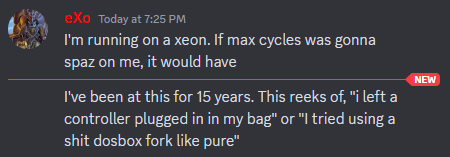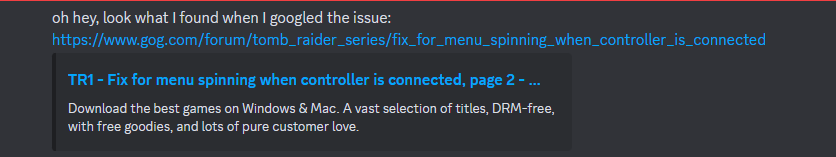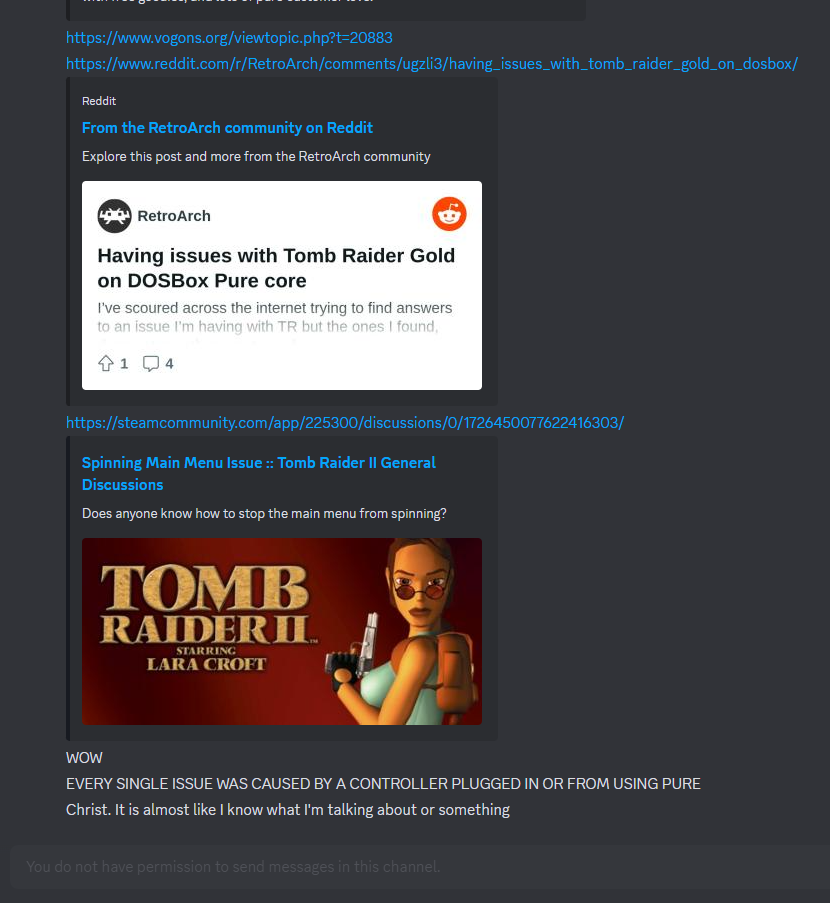I think the only problem I might have with eXoDOS is the tendency to use the CD-ROM versions of games, which is not always the best route, imo. Two words: SimCity CD. And I'm afraid to check out any CD version (?) of Martian Memorandum since even just the floppy disk version with the voice acting and digitized video of one of the developers doing a french guy with a beret gave me a near fatal cringe attack
Both floppy and CD versions are included for many games. In general, when there are significant differences between the original floppy release and the later CD release, they include both. That's the goal.
Couple of examples that come to mind that include both: Darkseed (after I pointed out only the CD release is included), System Shock, Goblins series, Alone in the Dark, Monkey Island.
For games where there are distinct EGA and VGA versions, and the EGA version is culturally significant, they of course include both, e.g., for the LucasArts adventures. Then for Maniac Mansion and Zak McKracken, both the original (160x200, similar to the C64 originals) and the later enhanced versions are included (320x200). It's a very comprehensive collection!
Moreover, they aim to include versions that have the files for all graphics adapters. E.g., if game supports Hercules, CGA, EGA, Tandy, and VGA (common for games almost right up until the mid 90s), many "abandonware" versions miss some of the files. For example, VGA and EGA is there, but they didn't bother to include Hercules and CGA. This is important for preservation purposes and yes, they try to include all the files (I report cases when some are missing).
Have those CRT filters you added to staging been added to eXoDOS 6? Or when will they be added in? 7 maybe?
Yes, my zero-config, automatic CRT shaders will be part of eXoDOS 6. However, not *all* games in their collection use Staging. Re-testing 8000+ games with Staging would be a monumental task. So it will be a gradual adoption over the next releases. They give each individual game a thorough testing; "starts up" is not good enough.
From what I gather, they're not yet available in Staging or ExoDos. ExoDos 6 should come out "soon" and will have them, which I understand as within a month. As for Staging - no idea when their next version comes out next time, but I see they release updates a couple times a year, so could be months.
Yeah, eXoDOS v6 will come out in a couple of months. More importantly, in v6 they figured out a way to push updates to the clients. So from v6 onwards, you get continuous updates (if you wish to get that, they're not forced) which could include Staging updates, fixes, more games being converted to Staging, and so on.
For Staging, a release will come out this year, at least that's the plan. Currently, the critical path is me

I'll be ready with my outstanding regression fixes & bugfixes in a month or so, then I want to have a mininum one month regression testing cycle. But two months would be better. During these periods, the team and community members churn through 400-500 games and test them for regressions—time consuming, but the only way.
But you can try the new CRT shaders *right now*! Just download the latest dev build from here. They're enabled by default, and like I said, completely zero-config! I recommend the MSYS2 build for Windows users:
https://dosbox-staging.github.io/downloads/development-builds/
If someone is interested in the details about the massive video emulation related improvements, here are some of my big-ticket items. I write very comprehensive descriptions and explanations, so there's lots of technical info there and also screenshots.
https://github.com/dosbox-staging/dosbox-staging/pull/2777
https://github.com/dosbox-staging/dosbox-staging/pull/2819
https://github.com/dosbox-staging/dosbox-staging/pull/2654
https://github.com/dosbox-staging/dosbox-staging/pull/2503
Hopefully by "soon" it'll be this or early next year.
Does anyone know if dungeon keeper 1 is on the list for ExoDos? Or will be on v6?
Dungeon Keeper has been part of eXoDOS for a while. It's definitely in v5 already and it's working fine.








![Glory to Codexia! [2012] Codex 2012](/forums/smiles/campaign_tags/campaign_slushfund2012.png)