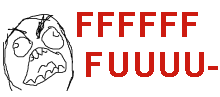JrK
Prophet
Currently playing Risen, but I find that the performance isn't really good on my pc. I read some threads using the search function, but it seems everyone was surprised at how good performance was. So I'm wondering if there is just something wrong with my install that prevents me from getting proper performance.
Some data:
Performance is about 30-40 FPS with frequent dips into 20s. I really notice when these type of real-time games dip below 60, so that's not so good performance in my book.
Using Phenom II 940 processor (4 cores) with a radeon 4850 and 2 Gb ram on WinXP. Is this normal performance for this setup? Did everyone in those threads just have better pc's?
Does anyone have any ideas what could be wrong? Also, I'm sick and tired of the bloom/HDR in this game already, any way to turn it off? Tried putting Postprocessingenabled to false in the configdefault and deleting my configuser file but bloom still seems to be there. Ugh. Thanks in advance bros.
Some data:
Performance is about 30-40 FPS with frequent dips into 20s. I really notice when these type of real-time games dip below 60, so that's not so good performance in my book.
Using Phenom II 940 processor (4 cores) with a radeon 4850 and 2 Gb ram on WinXP. Is this normal performance for this setup? Did everyone in those threads just have better pc's?
Does anyone have any ideas what could be wrong? Also, I'm sick and tired of the bloom/HDR in this game already, any way to turn it off? Tried putting Postprocessingenabled to false in the configdefault and deleting my configuser file but bloom still seems to be there. Ugh. Thanks in advance bros.