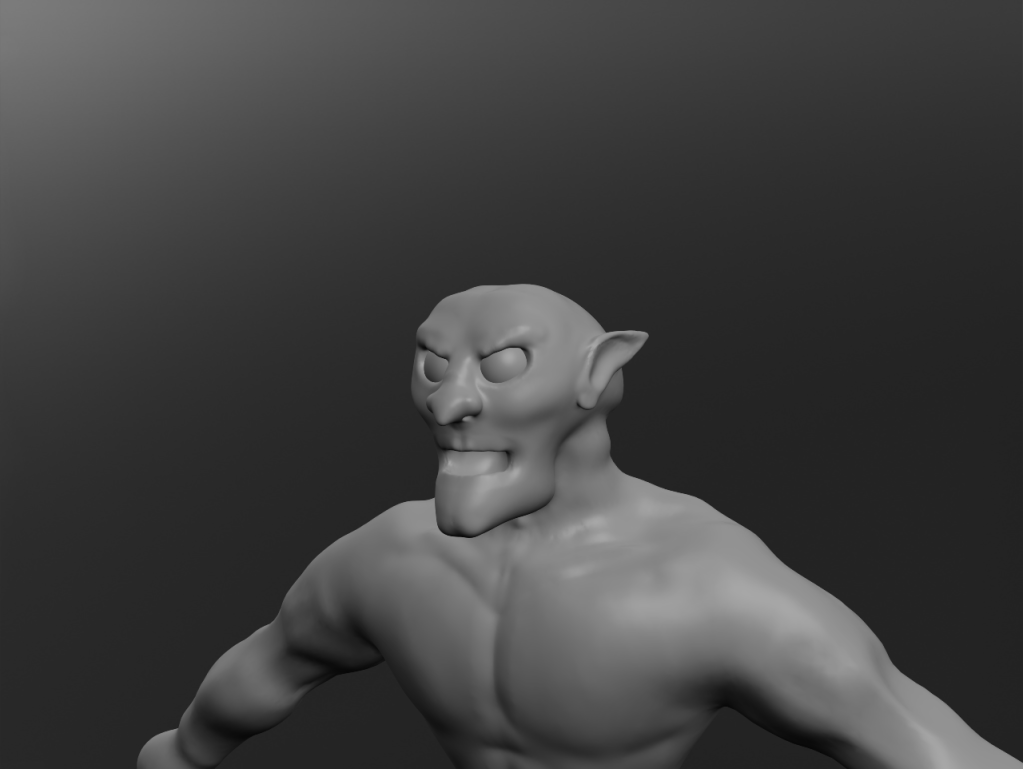sea
inXile Entertainment
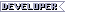
- Joined
- May 3, 2011
- Messages
- 5,698
I'm sort of in the process of trying to learn 3DS Max, both because it's useful for creating models and textures for my own work, but also because it serves as the basis for understanding a lot of other game editors around there (for example, the newer versions of Unreal Engine borrow heavily from 3DS Max's interface). Seeing as I still have it in my stupid little head that I might want to be a game developer, knowledge of 3DS Max (and by extension other tools, like Maya etc.) would be more than beneficial for me to have.
I'm sort of at the point right now where the interface itself isn't really a challenge for me, short of finding certain functions and features, but that's no big deal that can't be overcome with a web search. I can create simple models no problems, both extracted from 2D shapes and by combining or deforming existing ones, including certain modifiers (some of which seem extremely useful to me).
Where it gets difficult is when I want to do anything more complex than making, say, an apple, an ice-cream cone, etc. I've tried creating some basic monster-type models, since I don't have to worry at all about proportions and that sort of thing, and they really have not turned out well at all. I'm wondering if anyone here can help me out and give me some tips on what the "right" tools for these sorts of jobs are. Obviously using some sort of photo reference can help, but it seems like manipulating geometry can sometimes be extremely difficult, especially when you're dealing with precision.
So yeah, I guess that's it. Tips, tricks, and anything else for getting over the initial barrier would be more than appreciated!
I'm sort of at the point right now where the interface itself isn't really a challenge for me, short of finding certain functions and features, but that's no big deal that can't be overcome with a web search. I can create simple models no problems, both extracted from 2D shapes and by combining or deforming existing ones, including certain modifiers (some of which seem extremely useful to me).
Where it gets difficult is when I want to do anything more complex than making, say, an apple, an ice-cream cone, etc. I've tried creating some basic monster-type models, since I don't have to worry at all about proportions and that sort of thing, and they really have not turned out well at all. I'm wondering if anyone here can help me out and give me some tips on what the "right" tools for these sorts of jobs are. Obviously using some sort of photo reference can help, but it seems like manipulating geometry can sometimes be extremely difficult, especially when you're dealing with precision.
So yeah, I guess that's it. Tips, tricks, and anything else for getting over the initial barrier would be more than appreciated!