For anyone interested, I did a partial translation for Sorcerian Forever (Windows / PC) - http://www.romhacking.net/translations/2699/






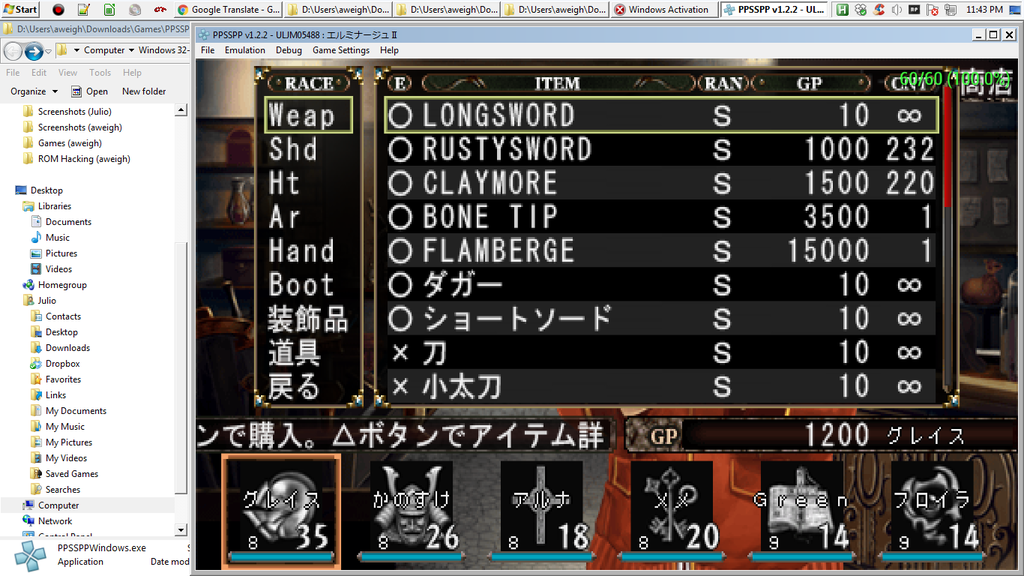
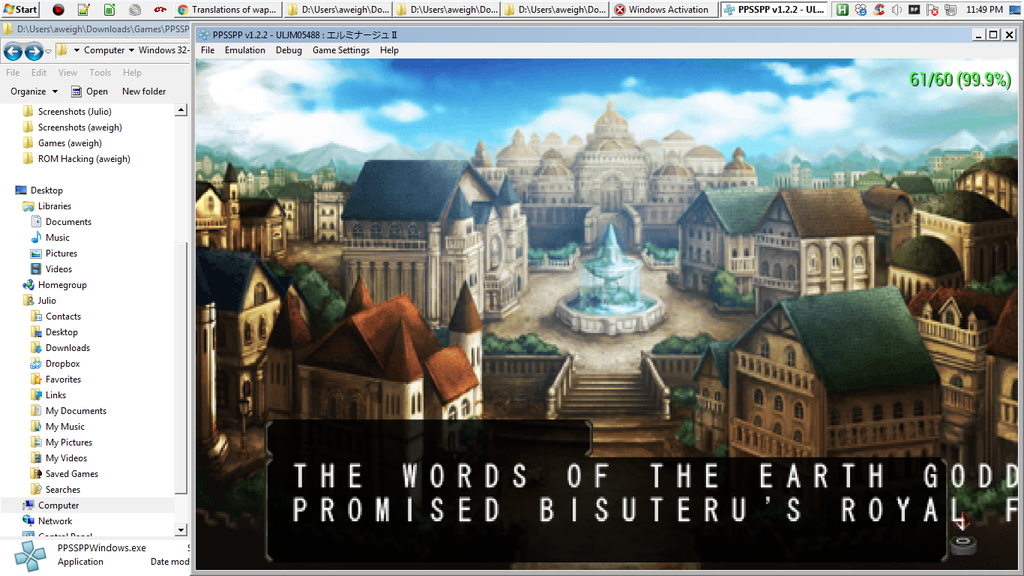
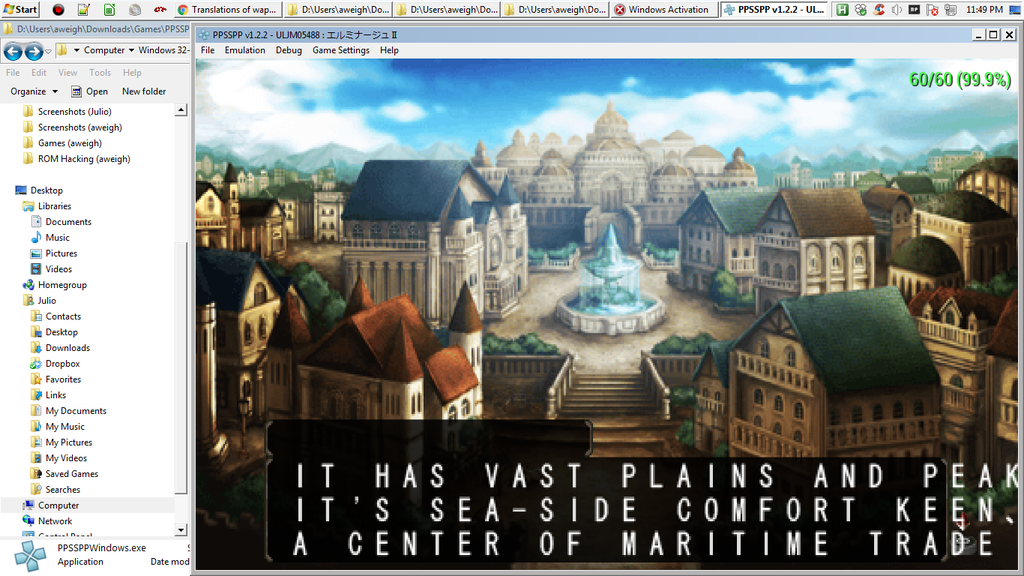
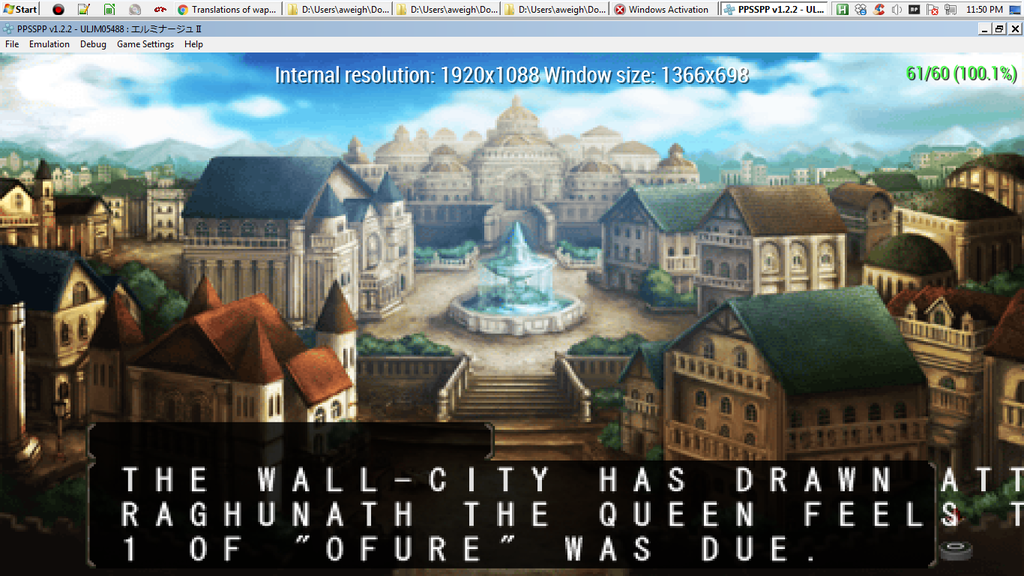
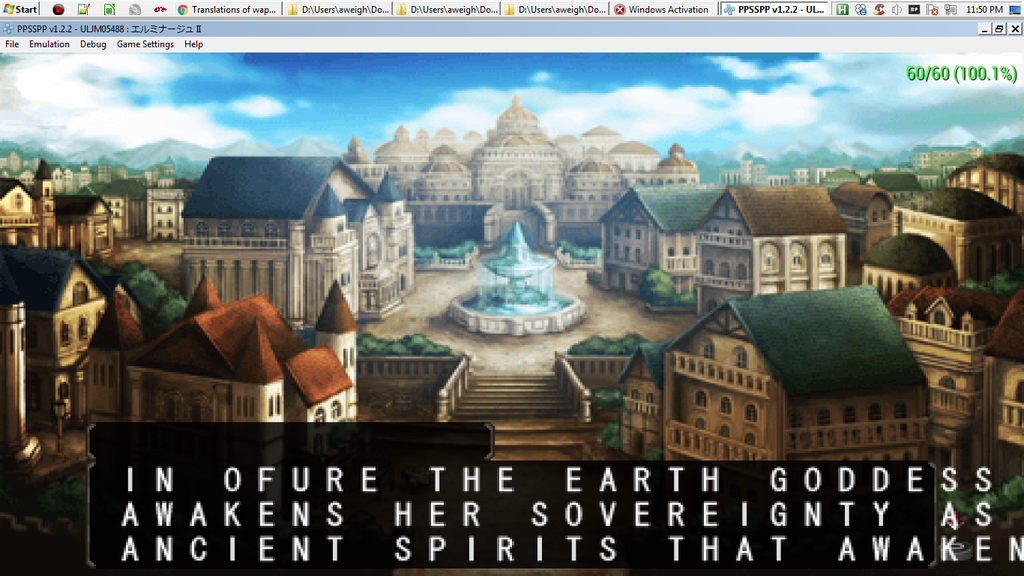
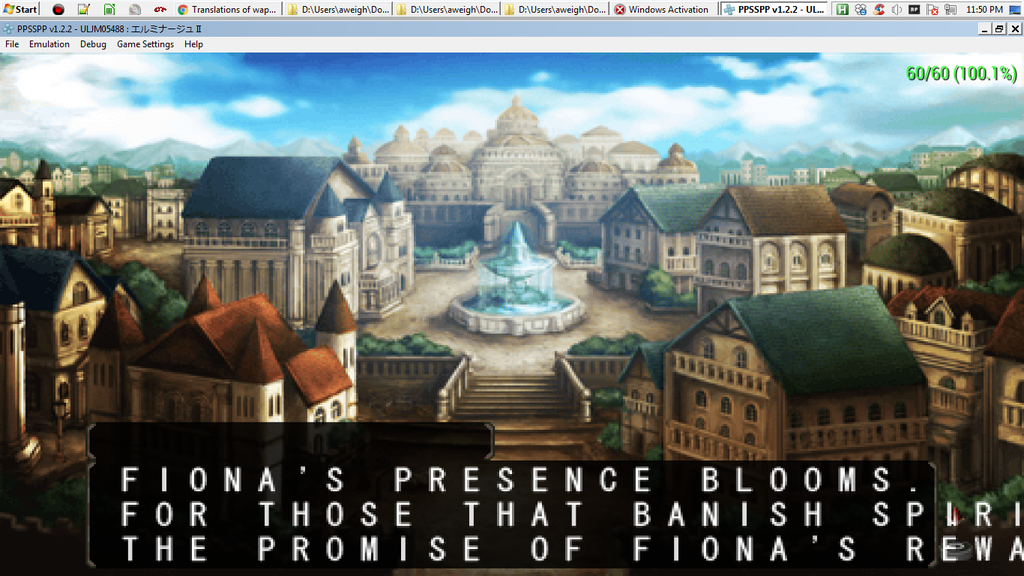
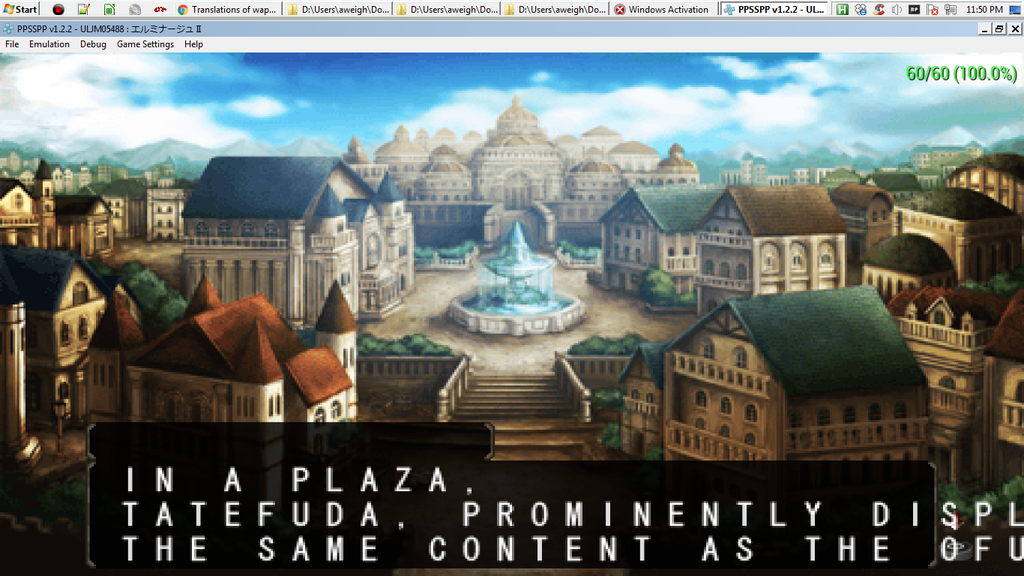
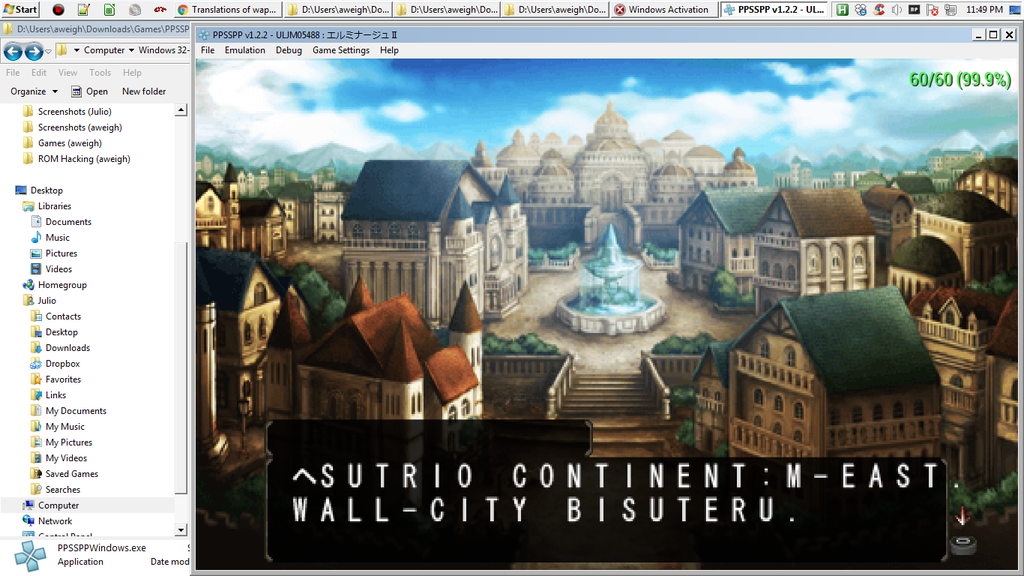
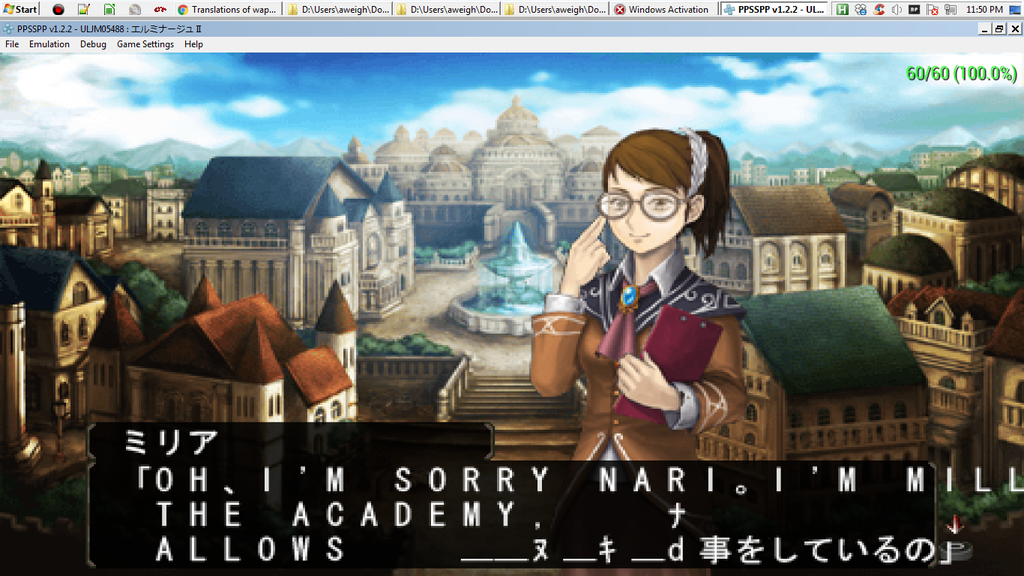
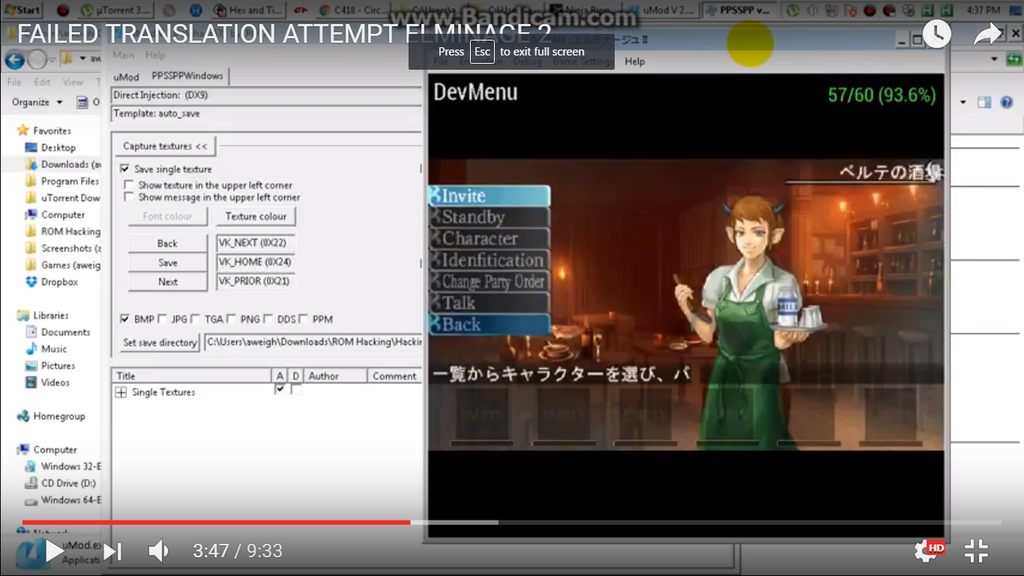
Any idea what I'm doing wrong?

Looking for advice on text extraction from a problem game: 428
I started with OCR methods first. Here's what the game text looks like:
Capture2Text (Tesseract OCR) just chokes on it.
Google Translate android app OCR (through bluestacks) does a bit better but fails to recognize most of the text as text.
At this point I gave up on the OCR approach and tried hooking from PPSSPP memory using cheat engine, by converting lines to hex and searching for them. I couldn't get it to work with 428. Basically I would find the memory location for a certain line, but going to another line did nothing. Any idea what I'm doing wrong?
You should do Sorcerian Original instead - since the partial is just menus and stuff, you can probably save yourself a lot of translation work and just have to do implementation
I have it somewhere in storage, but I don't know if I will ever get around to digging it out.You got an .ISO you can like to me? I cant find that one.

There's no danger of the work done so far being lost, short of an EMP detonating over the entirety of the Northern American continent, at which point I'd postulate that there are more pressing concerns.
hey man, could you do me a favor? i just got done translating a shit-ton of stuff inside the elminage 2 executable (all sorts of text but the brunt of the work was with the battle feedback; messages saying what each Tarot Card outcome was and what effect is now active as well as the dozens upon dozens of miscellaneous textual messeges that say what a Skill is and what it does and of course all of the spell names and the text description below each spell; in that specific instance i simply copied/pasted the spell text from Elminage: Original); and aaaanyway i wanted to play for a while with the menu textures from Elminage: Original but for whatever reason uMod won't "hook" into my PSP emulator anymore.
I am doing the exact same process as previously done:
1. start Ninja Ripper and use this to launch PSP emulator with a d3d9 hook so that it creates a .dll in the emulator's folder. (uMOD needs that DLL in order to hook the emulator/game).
2. close PSP emulator and then close ninja ripper (although i later tried it with NJ still running as well) and then launch uMOD and choose "Use uMOD to select a game and launch it..." and then i, of course, select the PSP emulator, and it launches without any problems whatsoever but uMOD never actually latches on to anything and it just stays stuck in its non-game "menu screen".
BTW, I already have all of the menu-textures ripped from Elminage: Original and put inside a .zip and I also already have all of the corresponding Elminage 2 menu-textures ripped and .zipped. Literally all I need to do is make uMOD hook PPSSPP so I can then "force" the textures from Elminage 1 .zip onto the running game of Elminage 2 and then have uMOD save the entire process/project so that it becomes permanent.
***NOTE*** IF ANYONE KNOWS A BETTER WAY TO DO THIS PLEASE, ALL HELP IS APPRECIATED.
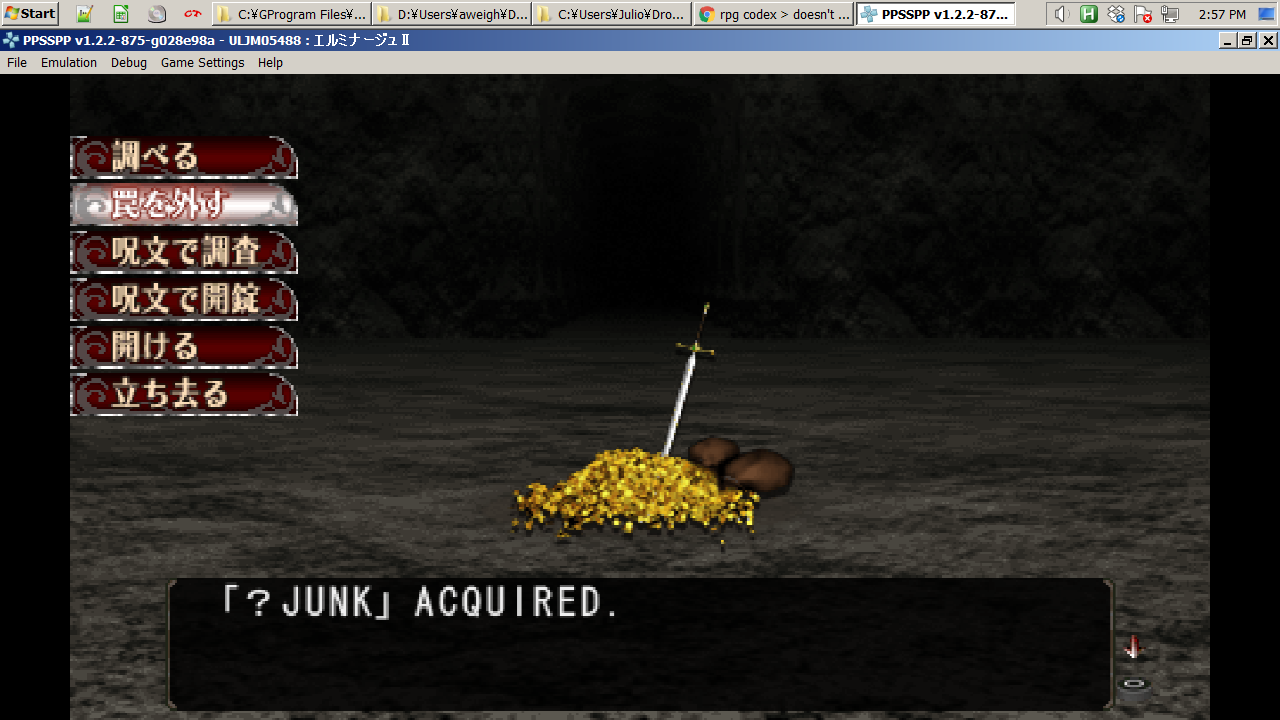
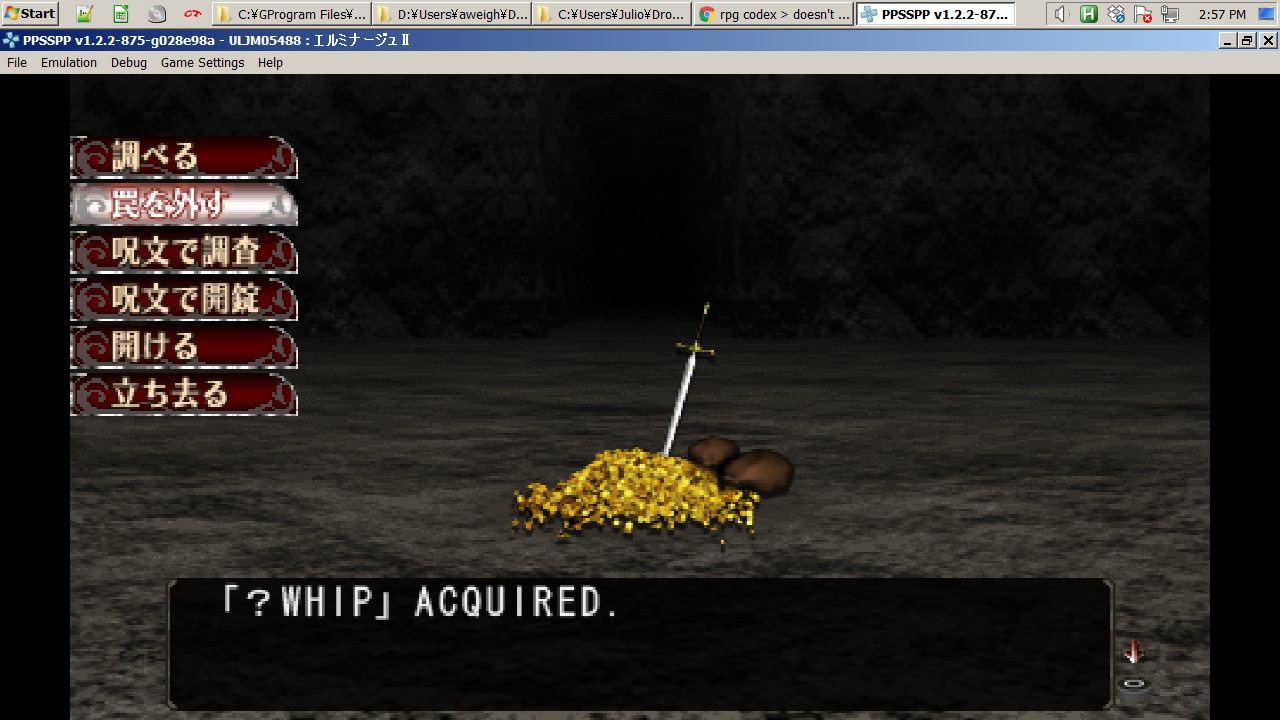
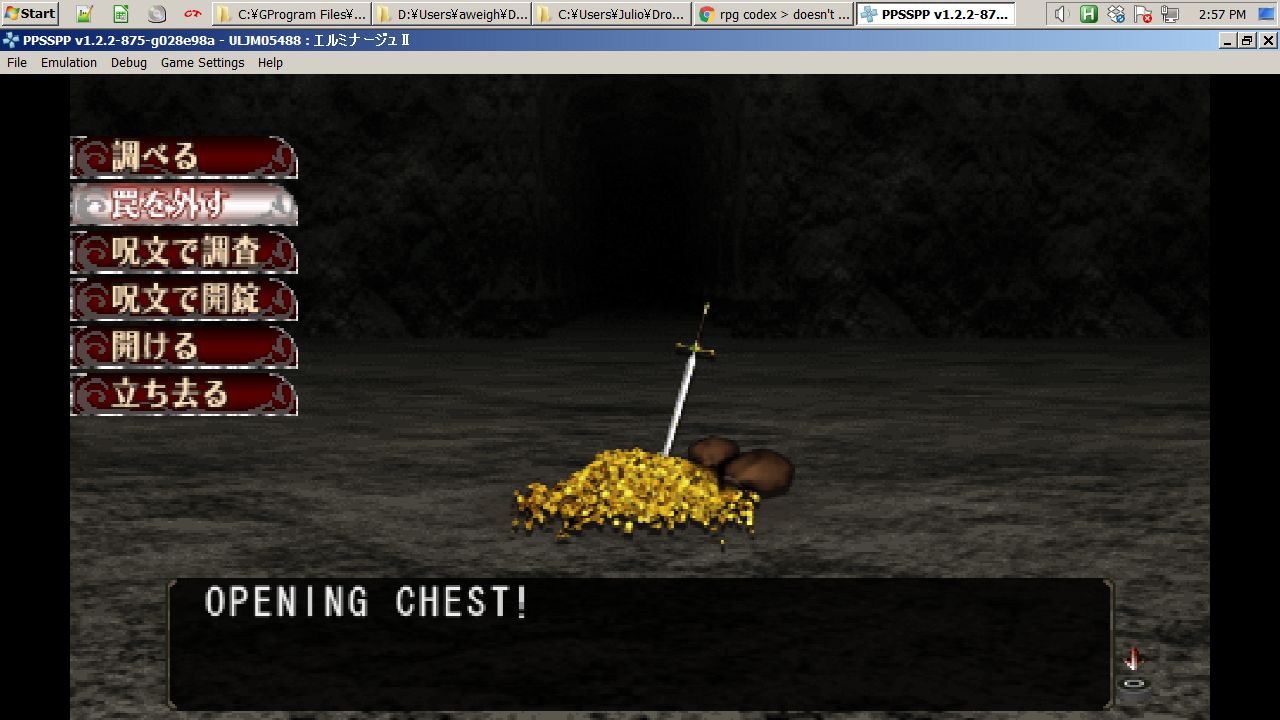
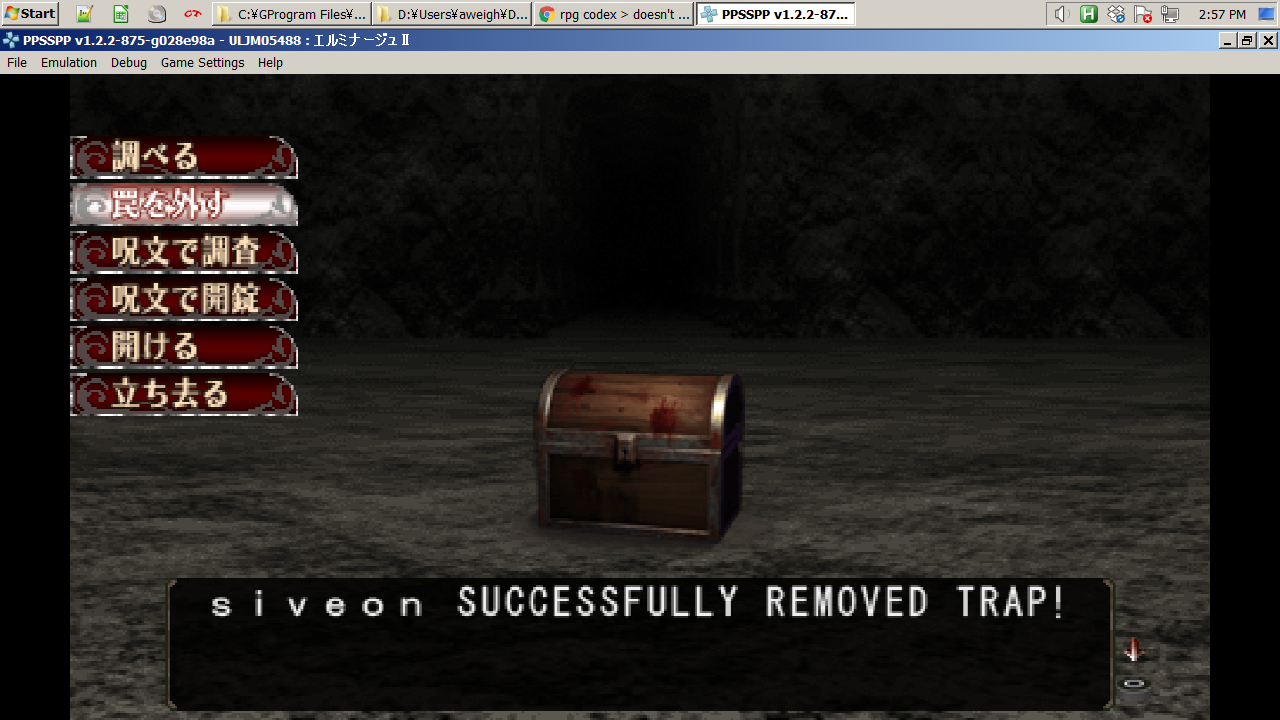
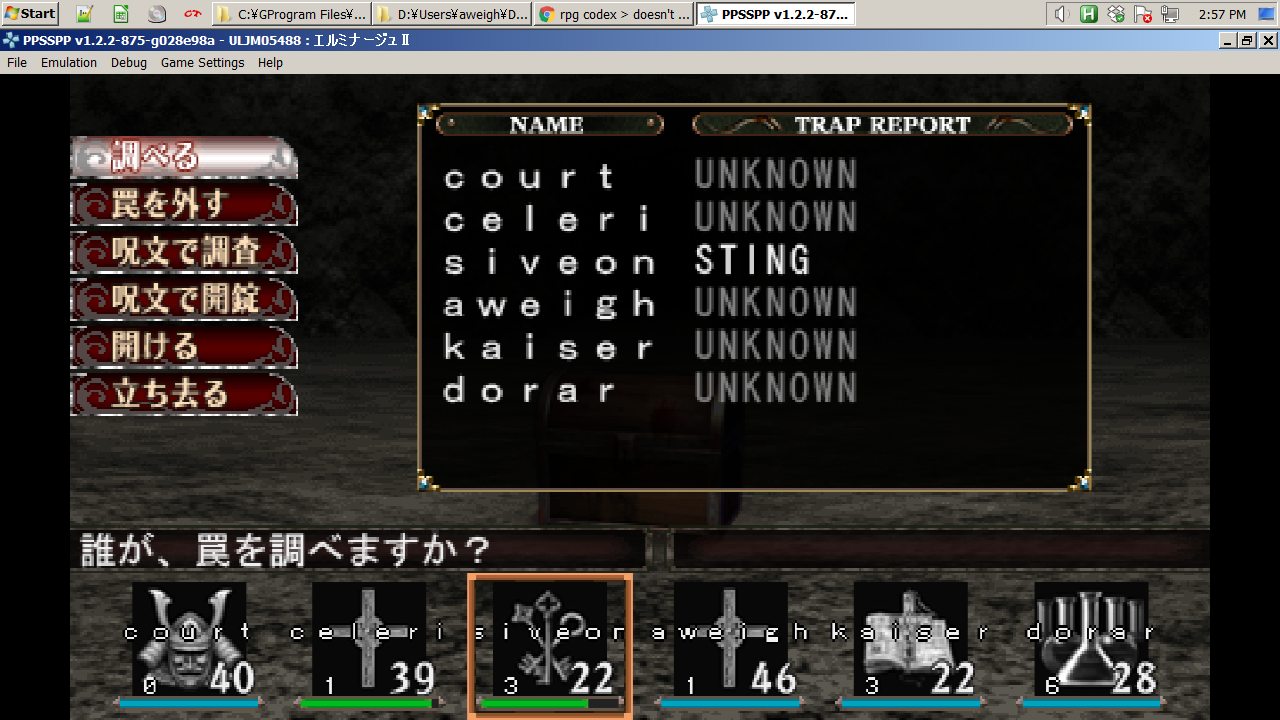
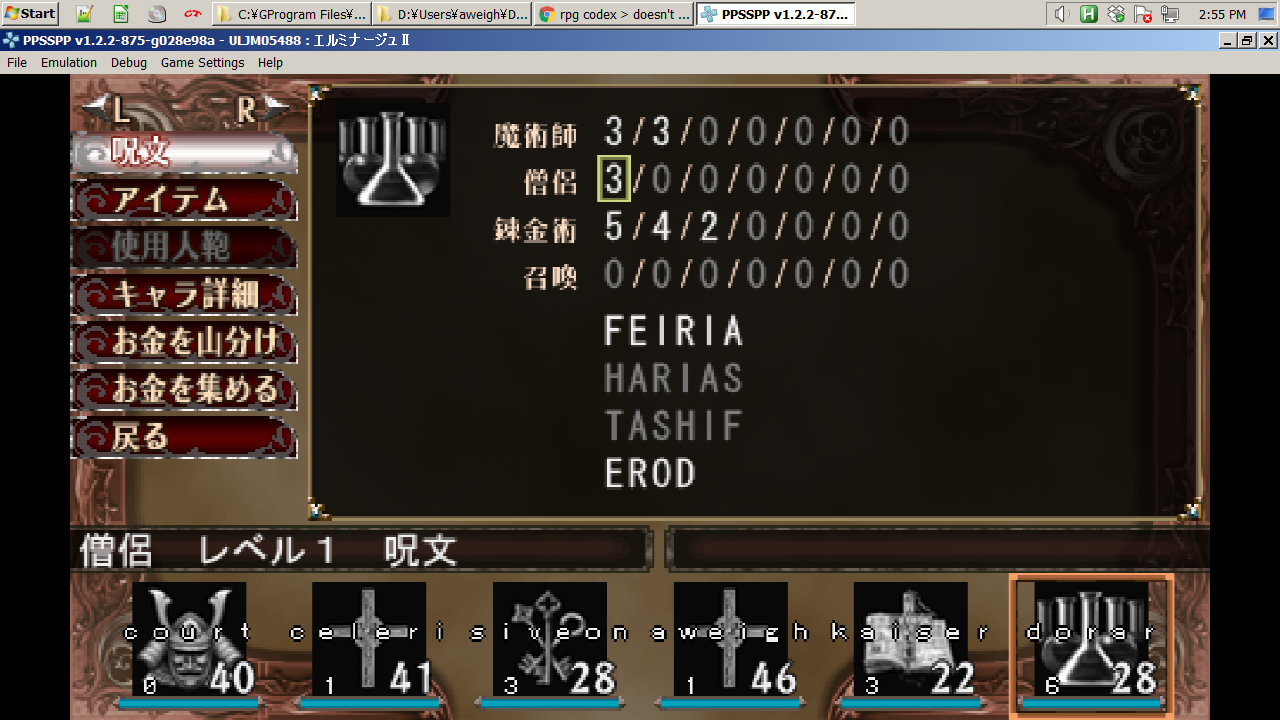
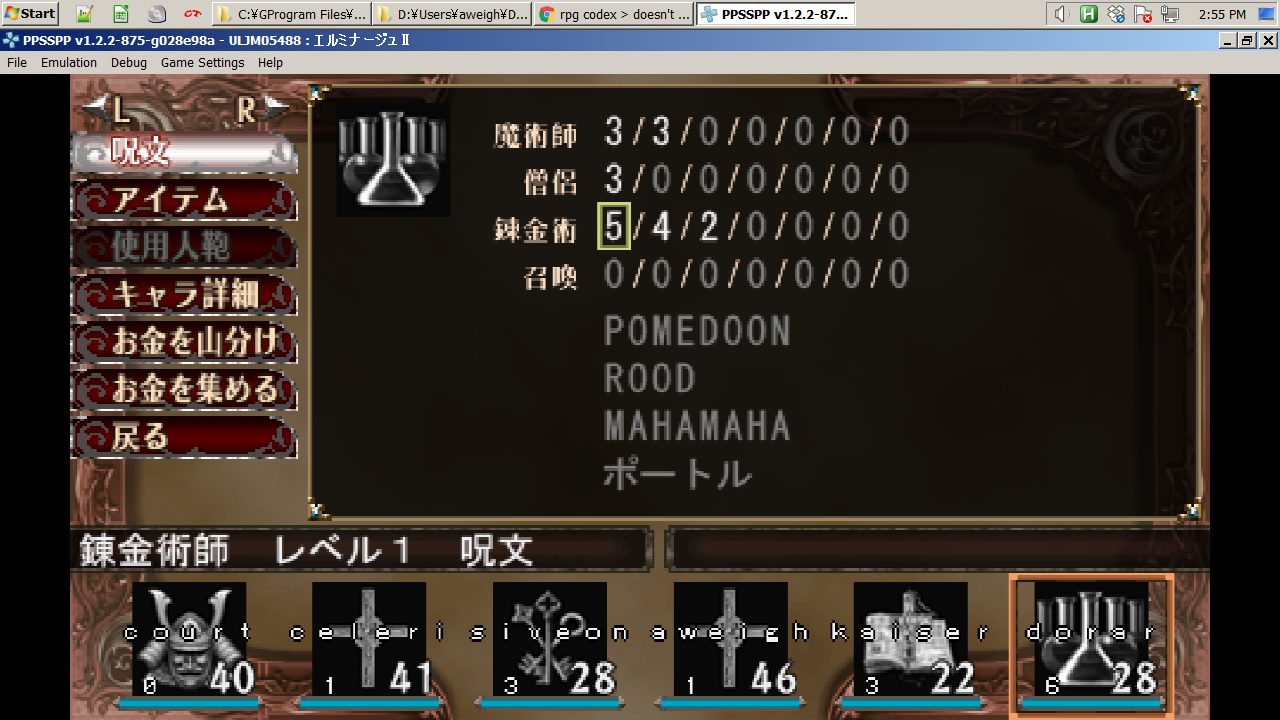
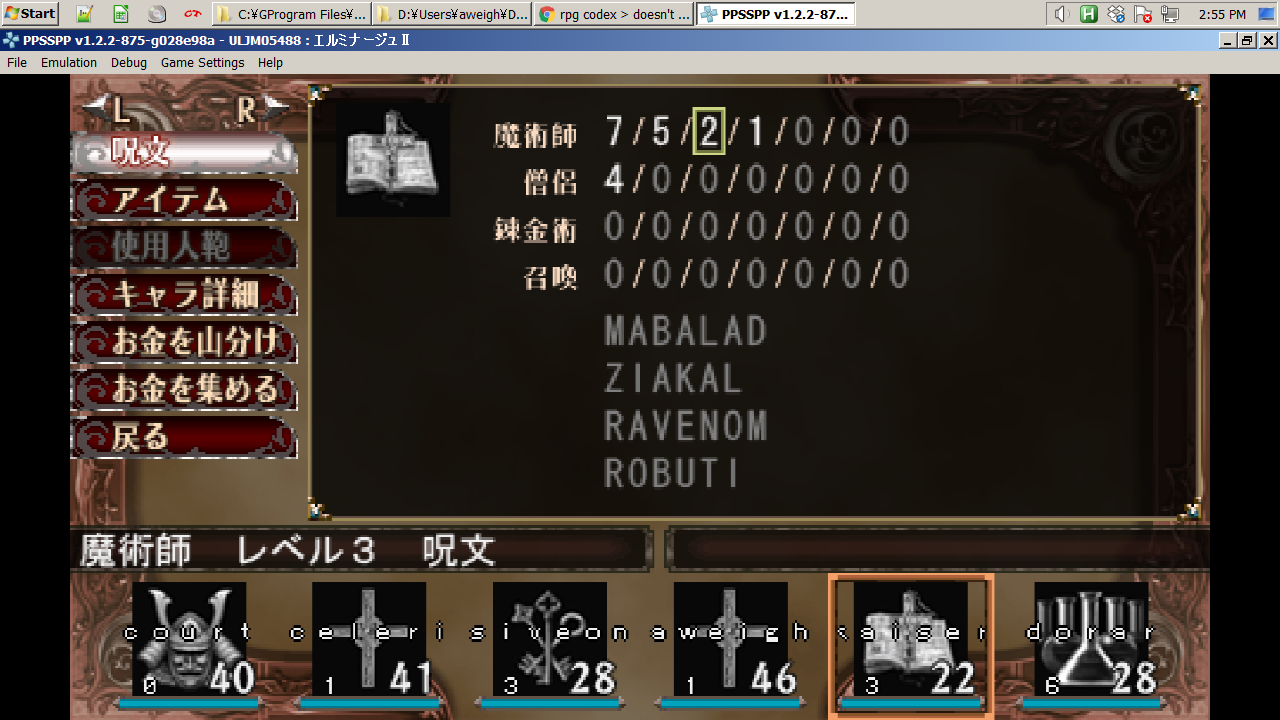
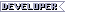
Is it a typo bug? The characters never manage to remove traps in those games.







