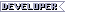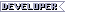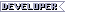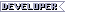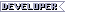Yes, there's an in-house Developer's Version of Teudogar with a game world generator and editor. To create a location, you'd first paint a detailed map, much like what you later see in the automap screen, only with different, specific colors for everything, e.g. different shades of gray for wall type A/B/C/etc, different shades of green for forest type A/B/C/etc, and again different colors for floor type A/B/C/etc, earth, grass, swamp, and so on. You'd also draw in markers defining the outlines for the roofs of the houses, markers for doors, beds, columns, cattle stalls etc, as well as special markers for rivers and brooks.
Then you'd run this graphical map through the generator, and thouroughly check (walk around) the resulting basic game world: Does it feel right in natura - e.g., are distances between houses and the size of the houses right? Suffiencent space for all NPCs you later want to live there? Does the resulting settlement as a whole feel natural? and so on. Usually, you'd return to the painting program dozens of time, move some houses, correct some roads, resize other things etc, then re-generate and re-test the whole thing, until you feel it's really perfect.
Next step, you'd define the NPC types you want to be available in this location, and place all NPCs in their respective houses and define their daily schedules: When creating an NPC, you're automatically asked where you want him/her to work/spend his leasure/eat/sleep etc, and define this by simply walking him there. You'd then set a dialogue number and select a portrait for this NPC, as well as make some other settings (specific character type - farmer, warrior, nobleman? hostile towards player? surrender or fight til death? and so on) within the NPC edit screen. Finally you'd assign property within the house information tables and assign someone to look after the cattle.
Now the real work begins - manually furnishing the game world; placing and filling boxes and chests (and defining production), fireplaces, ash and dirt and rubbish, cooking gear, farming equipment, tools for craftsmen, and thousands of other things. This takes days, not just hours (depending, of course, on the size of the settlement). Then you'd have to test-play everything, and when that's done, some final graphical touches, to make the settlement look really inhabited - more garbage, carelessly dropped personal items, broken pottery and so on.
I've been considering releasing the game world editor, but as you can see from this brief description, that'd require writing a huge amount of documentation, as well as adding hundreds of additional checks and data verifications, more convenient menues, some translations etc - i.e., a lot of work, and I think, apart from some basic curiosity (how do you create the game world?), few people would have real interest (i.e. be willing to buy it), so it probably wouldn't be worth the effort.