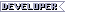oddech_wymarlych_swiatow
Arcane
- Joined
- Apr 5, 2013
- Messages
- 2,434
Because they were made for Win 3.11/95/98/XP etc. it's obvious but it doesn't explain anything.
Why low-end Pentium gaem like WizGold can do 100% CPU usage of almost 2 Ghz processor when run on Windows XP?
Is it emulated or something?
Why dual core PC with 3 Ghz RAM isn't able to reach decent framerate with Shogo, title that was playable on Pentium 166 MMX?
What is the sole reason of Wine being able to run better Windows 98 gaem than Windows 7/8/10?
My question is of pure technological nature.
Why low-end Pentium gaem like WizGold can do 100% CPU usage of almost 2 Ghz processor when run on Windows XP?
Is it emulated or something?
Why dual core PC with 3 Ghz RAM isn't able to reach decent framerate with Shogo, title that was playable on Pentium 166 MMX?
What is the sole reason of Wine being able to run better Windows 98 gaem than Windows 7/8/10?
My question is of pure technological nature.
Last edited:






![The Year of Incline [2014] Codex 2014](/forums/smiles/campaign_tags/campaign_incline2014.png)