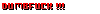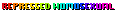- Joined
- Dec 3, 2010
- Messages
- 895

I have decided to make this thread so we can share information on things that we figure out with the editor i will try to have the information abit sorted and try to update it as i and others figure stuff out about the editor:
How to acces and download the editor in STEAM:
Go in steam, click on Library => Tools => Divinity Engine.
Shortcuts:
Ctrl + B = Sidebar (object variables)
Ctrl + R = Reload level (required for some changes to take effect)
1,2,3,4 = Select, Move, Rotate, Add - objects
Esc = Test mode (switch game/editor)
Max terrain size: 3584x3584 - tested by Kaldurenik
Getting started:
Walls:
Painting textures:
Larian Video Tutorials:
Terrain:
House & Walls
Ai Grid:
Painting Instances
Items & Prefabs
How to acces and download the editor in STEAM:
Go in steam, click on Library => Tools => Divinity Engine.
Shortcuts:
Ctrl + B = Sidebar (object variables)
Ctrl + R = Reload level (required for some changes to take effect)
1,2,3,4 = Select, Move, Rotate, Add - objects
Esc = Test mode (switch game/editor)
Max terrain size: 3584x3584 - tested by Kaldurenik
Getting started:
1. Bring up your root template and click on the tiles.
2. Select a tile and then press the button for create a new object (The green plus).
3. Place an instance of the tile down.
4. Then in the toolbar, click the wall construction tile (looks like a brick wall)
5. Left click on the tile you placed down and drag it to increase its length. You can also ctrl+wheel mouse to change the tile variation.
2. Select a tile and then press the button for create a new object (The green plus).
3. Place an instance of the tile down.
4. Then in the toolbar, click the wall construction tile (looks like a brick wall)
5. Left click on the tile you placed down and drag it to increase its length. You can also ctrl+wheel mouse to change the tile variation.
1. Click on the terrain editor (mountain icon)
2. Click on your terrain
3. Click the green plus to add a terrain
4. When it brings up a box to add material, click on the resource manager box
5. Search for terrains in the Main folder with the "tr_" in the search box.
6. Pick a terrain (blue sphere)
7. Click the green arrow back in the Add Material box.
8. Hit okay
9. If you click on your terrain again, you should see it appear in your available list.
10. Click the terrain. You should get a circle that allows you to paint
11. If you right mouse click the paintbrush in the toolbar, you can change the pressure. You can change the brush size with "[" and "]"
2. Click on your terrain
3. Click the green plus to add a terrain
4. When it brings up a box to add material, click on the resource manager box
5. Search for terrains in the Main folder with the "tr_" in the search box.
6. Pick a terrain (blue sphere)
7. Click the green arrow back in the Add Material box.
8. Hit okay
9. If you click on your terrain again, you should see it appear in your available list.
10. Click the terrain. You should get a circle that allows you to paint
11. If you right mouse click the paintbrush in the toolbar, you can change the pressure. You can change the brush size with "[" and "]"
First 7 tutorial videos are uploaded. It's all about creating enviroment.
http://www.larian.com/forums/ubbthreads.php?ubb=showflat&Number=508328
Larian Video Tutorials:
Terrain:
House & Walls
Ai Grid:
Painting Instances
Items & Prefabs
Last edited:







![The Year of Incline [2014] Codex 2014](/forums/smiles/campaign_tags/campaign_incline2014.png)