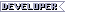Since there are many intelligent, knowledgeable and polite people on the Codex, I'd like to get your opinion about the best way of playing the game's of old on modern monitors. When you play a game which has a resolution of 640x480 on a monitor with a native resolution of 1080p, things can get a bit messy.
Do you know any tricks to get the most out of this situation? Maybe there is a way to only scale up to a certain resolution, or there is a preferred way to scale up the image? I dunno, I'm sure you have a trick for this.
You've asked a question very close to my neurotic heart, let me see if I can help.
First, some basics. You probably know all of this, but maybe it'll help someone else. My goals are always full screen, aspect-ratio correct without letterboxing. I always check
PCGW and
WSGF before I dive into playing these old games, as the best advice is usually already there.
You want any/all scaling in 2D games to be
aspect ratio (AR) correct. Otherwise, UI elements and and the entire game will be skewed, circles become ovals, etc. You also want to minimize
sub-pixel rendering in 2D games, if possible. For your 1920x1080 monitor, that means playing games in fullscreen 960x540 perfectly maps 4 of your monitor's pixels to 1 of the games. This keeps text and art looking crisp. This is how I play Fallout 1/2 or Mechcommander Gold, for example.
All games have different solutions to the above, but dosbox is the most general. I'll cover dosbox, Windows-based 2D games and 3D games.
1. Games in Dosbox
Use
Dosbox SVN Daum build to get friendly things like resizable windows and better filter options. Because no DOS games natively support widescreen, you have to decide if you want letterboxing or to play in windowed mode. I play in windowed mode, with the game AR-scaled to the largest
integer of it's native resolution that will fit on my screen. A lot of old games, like Ultima Underworld, are native 320x200 pixels, so forcing dosbox to render (windowresolution=) at 1600x1000 is the largest integer (5) you can render a window in that fits on your screen. If you think 320x200 is widescreen, it isn't. CRT pixels weren't square, so while 320/200 = 1.6, i.e. widescreen on a digital LCD screen, it was actually 4:3 on an analog CRT. Dosbox will do the heavy lifting on that for you, just keep aspect=true and multiply the game's native resolution by an integer and set that resolution as your dosbox window resolution.
Some people love adding blurry shit filters to their games making them look like surrealist paintings, but not me. Rather than use
any scaler in Dosbox (HQ5x etc), I use the Lanczos.fx pixel shader which takes a slight bit of the harshness off of 320x200 blasting your eyeballs at 1600x1000. I've also found a CRT pixel shader that is appealing, but you might not. You can see the results of some testing I did for UU1 here:
http://www.rpgcodex.net/forums/inde...rworld-i-ii-thread.72708/page-36#post-4886579
2. 2D Windows games
These are the games that I don't want to play in 1080p because they usually have a lot of character in the art which is completely lost when everything is tiny. This is also where searching ahead of time can really help you, because a lot of these games need .exe hacks, or launchers or injectors to render at higher resolution. I prefer 'perfect' scaling as I mentioned above for the Fallouts, but it isn't always practical. I don't want to play the IE games in 960x540, so I use 1280p or 1440p generally. The text sharpness takes a bit of a hit, but I get to appreciate the art rather than watch ants dance around the screen. Generic wrappers can be useful for these games, I use the 'largest integer' method discussed above to play Diablo 1 in a 1280x960 window, or find hacked EXE's like Mechcommander.
3. 3D Windows games
Here you have a lot of options, and the game art generally doesn't lose its appeal when rendered at a higher resolution. Because these 3D games make their graphics calls through Windows APIs, a wrapper like dgvoodoo2 can be used to elegantly render the games in higher resolutions, widescreen, etc. It works for DirectX 7 and up games, and games that used 3DFX's glide system. I've used it to play Omikron at 1080p AR-correct and it it works perfectly. This link has some basic instructions on how to use it, because it isn't intuitive at first. You're generating a custom .dll using voodoo and dropping it in the same folder as the game's .exe. Unfortunately this method doesn't work for all games, like Silent Storm which requires hacking the EXE
felipepepe might have some suggestions too, good luck.