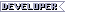Topher
Cipher
- Joined
- Dec 5, 2007
- Messages
- 1,860
I can't find a better topic to post this in so... Has anyone here actually gotten gemRB to work on their iPad? I just jailbroke my pad toady and I was hoping to try gemRB out but alas I can't get the program to install using itunes, I get a generic "failed to install" error. I'm pretty apple illiterate so perhaps I've just made some small error? After some searching there doesn't seem to be a very good step-by-step guide for this, which surprises me. Any help?