Dawkinsfan69
Dumbfuck!
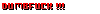
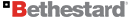
Planet Coaster looks pretty good
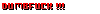
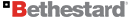
I always feel like that but you will find occasional games that are really fun and if you can play them with max settings, it makes the whole thing worth it imo. Especially seeing as a high end PC can last so long nowadays. I built my PC in about 2009, I upgraded the graphics card last year and added more ram and an SSD but the rest of the PC is the same thing I've had for 7 years and I can play any game with maximum settings at 2560x1080 which is no small feat. When you think of the cost spread over that many years, it's really no big deal.Is this the moment I realize that I didnt have to throw THAT much money on this machine? Oh well, still gonna check most of the recommendations, since I have nothing better to do.
Witcher 1 sucks. 2 sucks less but still sucks. 3 is a masterpiece but with shitty combat.Also, got Twitcher 1, gonna give that bastard another go. Any tips?

Use VSYNC, or triplebuffering.Right, tried Crysis out. Fun an' all, but there seems to be a problem with my display (TV) - everything is on very high, and it runs nps, but if move camera really fast (like you do in shooters) the picture gets sliced up for a sec. Or at least, thats the closes that I can describe it. Seems like a display error, to me. Quite annoying
Use VSYNC, or triplebuffering.Right, tried Crysis out. Fun an' all, but there seems to be a problem with my display (TV) - everything is on very high, and it runs nps, but if move camera really fast (like you do in shooters) the picture gets sliced up for a sec. Or at least, thats the closes that I can describe it. Seems like a display error, to me. Quite annoying

Mouse and keyboard are the only viable option for TW1. The other two games are maybe playable with a gamepad if you're really into that sort of thing, but really, KB + M works fine.EDIT - just remembered something important - should I be playing Witcher on a joypad or keyboard + mouse?
Cant find those options anywhere ingame
Cant find those options anywhere ingame
If you have a good new monitor and graphics card, you should be able to use freesync. You need a displayport cable for that (be sure to get a good one or you'll encounter issues), and you have to switch it on from your monitor settings as well as graphics card settings. Make sure you have those settings before acquiring the cable.
With freesync you can probably have framerates between 40 to 75 or whatever your monitor supports. With vsync it's probably 60, dipping to 30 for those moments when the graphics card can't do 60.
EDIT: Or whatever is the Nvidia equivalent if you have Nvidia instead of ATI. You'll have to read up on it.
Got asus strix 1060 but my monitor is a tv, whats prolly causing the problem. Connect with HDMI







