v1.1.7 has been released at the usual spot:
http://www.davidwaltersdevelopment.com/tools/gridcart/
I had an idea last night about how to reduce the number of clicks when switching back and forth between game and mapping. To solve this I've added a new option in Grid Cartographer called 'Auto-Raise Window' (it's in the view menu and on be default). What this does is bring the Grid Cartographer window to the foreground when you move the mouse over it. This stops you having to ALT-TAB or click to activate the window - which is an extra click too many if you're just drawing a couple of walls.
This was only half a solution though since when you wanted to go back to the game you had to make an click there too. So to solve this I've updated my
custom dosbox build to add a new option 'autoraise'. In order to use this:
1. Simply backup your old DosBox installation and copy this new one in it's place.
2. Locate the .conf file that the game uses ( eg. dosboxWizardry6.conf )
3. Scroll down and find the line that starts autolock= and make sure it says autolock=false.
3a. Make sure also that fullscreen= is set to false too, but that's assumed.
4. Below that add the line autoraise=true
Start the game and the mouse cursor won't be locked to the game, but will still work for clicking the UI, movement controls etc.
Start Grid Cartographer and arrange the two windows on either side of the screen.
You should now be able to move the mouse over the game or the map and have either become active automatically.
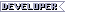









![Glory to Codexia! [2012] Codex 2012](/forums/smiles/campaign_tags/campaign_slushfund2012.png)

















 This is an impressive amount of support, I hope it has brought you more than a few sales.
This is an impressive amount of support, I hope it has brought you more than a few sales.
![Have Many Potato [2013] Codex 2013](/forums/smiles/campaign_tags/campaign_potato2013.png)
![The Year of Incline [2014] Codex 2014](/forums/smiles/campaign_tags/campaign_incline2014.png)

 !!
!!

