Hidden Asbestos
I had used an early version of V3 before, but preferred graph paper tbh, as the PC version was still kinda clunky and the Android version was pretty annoying to use without a stylus. I'm sure I could have gotten used to it if I stuck with it, but it was just so much quicker to use a pad of graph paper.
Well, I just upgrade to V4 (well, bought V4), and it is so much easier to use now. Gamelink is great (restarted and currently playing Might & Magic Book 1).
I had a question about split-screen view with your custom DOSBOX implementation: is there any way to set it to scale the DOSBOX evenly both vertically and horizontally? I noticed that, no matter what setting I choose for the view, some pixels are wider than others.
[edit] Figured it out! Turning off aspect ratio correction solves the uneven pixel width issue.










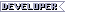
![Glory to Codexia! [2012] Codex 2012](/forums/smiles/campaign_tags/campaign_slushfund2012.png)




![Have Many Potato [2013] Codex 2013](/forums/smiles/campaign_tags/campaign_potato2013.png)
![The Year of Incline [2014] Codex 2014](/forums/smiles/campaign_tags/campaign_incline2014.png)



























