-
Welcome to rpgcodex.net, a site dedicated to discussing computer based role-playing games in a free and open fashion. We're less strict than other forums, but please refer to the rules.
"This message is awaiting moderator approval": All new users must pass through our moderation queue before they will be able to post normally. Until your account has "passed" your posts will only be visible to yourself (and moderators) until they are approved. Give us a week to get around to approving / deleting / ignoring your mundane opinion on crap before hassling us about it. Once you have passed the moderation period (think of it as a test), you will be able to post normally, just like all the other retards.
You are using an out of date browser. It may not display this or other websites correctly.
You should upgrade or use an alternative browser.
You should upgrade or use an alternative browser.
Felipepepe's article on getting the correct aspect ratio in DOS games
- Thread starter Infinitron
- Start date
crufty
Arcane
shouldn't 320x200 -> 320x240 for vga games?
Yes, but if you simply do that you'll get a heavily distorted image.shouldn't 320x200 -> 320x240 for vga games?
Utgard-Loki
Arcane
- Joined
- Dec 29, 2011
- Messages
- 1,871
ay ay ayCK thinks my real name is lame...
Clockwork Knight
Arcane
CK thinks my real name is lame...

#nomeansno #heforshe #rapeculture


This was more common:
A user named cat
Guest
I never use or recommend bilinear for any emulator, it looks terrible. Blurring is never a good thing regardless of what you're trying to recreate or what size you screenshot. For DOS - nothing beats 5x nearest neighbor scaling and retaining complete pixel sharpness. You're playing on a monitor, not a 1990's screen. Take advantage of it.felipepepe said:Personally, I think the last option is the best – upscaling 5x/6x first, then downscaling with a bilinear resampling. Games didn't look all that sharp back then, so a bit of blurriness is an acceptable tradeoff for a more faithful image.
This is all incredibly easy to achieve by just using D-Fend:


This article should also be extended to all the people on Youtube who upload LP's of emulated console games stretched to widescreen, then calling the footage "HD". I always notice this with PS1 footage. Drives me nuts and looks horrible. Really the worst offenders though are those who stretch and filter SNES games which look best at 8:7 as originally intended.
The bit you quoted was specifically about how to create a decent 640x480 screenshot to use on websites. Using 5x to play is cool and everything, but posting a 1600x1200 screenshot of a DOS game isn't really a viable solution most of the time.I never use or recommend bilinear for any emulator, it looks terrible. Blurring is never a good thing regardless of what you're trying to recreate or what size you screenshot. For DOS - nothing beats 5x nearest neighbor scaling and retaining complete pixel sharpness. You're playing on a monitor, not a 1990's screen. Take advantage of it.
How do you get factor 5? When I try to edit the graphics options in D-Fend I only see up to Factor 3?
crufty
Arcane
Yes, but if you simply do that you'll get a heavily distorted image.shouldn't 320x200 -> 320x240 for vga games?
hmm not sure we are on same...
code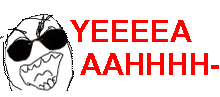
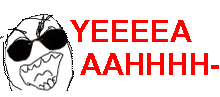
when you say 320x200, don't you mean 320x240 for vga games? That is the resolution of VGA iirc: 320x240 x 256 colors...
ninja edit: nope! my bad. 320x240 is modex VGA. 320x200 is VESA VGA...carry on!
Last edited:
A user named cat
Guest
Ah okay, I missed that detail.The bit you quoted was specifically about how to create a decent 640x480 screenshot to use on websites. Using 5x to play is cool and everything, but posting a 1600x1200 screenshot of a DOS game isn't really a viable solution most of the time.I never use or recommend bilinear for any emulator, it looks terrible. Blurring is never a good thing regardless of what you're trying to recreate or what size you screenshot. For DOS - nothing beats 5x nearest neighbor scaling and retaining complete pixel sharpness. You're playing on a monitor, not a 1990's screen. Take advantage of it.
I had to add it in manually. I also use Daum SVN build of DOSbox as I'm not sure the regular builds support the higher scaling options but I might be wrong. Here's how you add the option yourself:How do you get factor 5? When I try to edit the graphics options in D-Fend I only see up to Factor 3?
File-> Program Options... -> Default Values (under Profile Editor section)
Make sure you're in advanced mode (bottom right corner)
From the "Category" dropdown menu, choose "(DOSBox) Scale"
Add in "Nearest neighbor upscaling with factor 5 (normal5x)"
Done
- Joined
- Sep 25, 2012
- Messages
- 28,349








I always thought felipepepe's user name was a cover for his real name- Flippy Peepy.
But what if it's actually Pepe Felipe
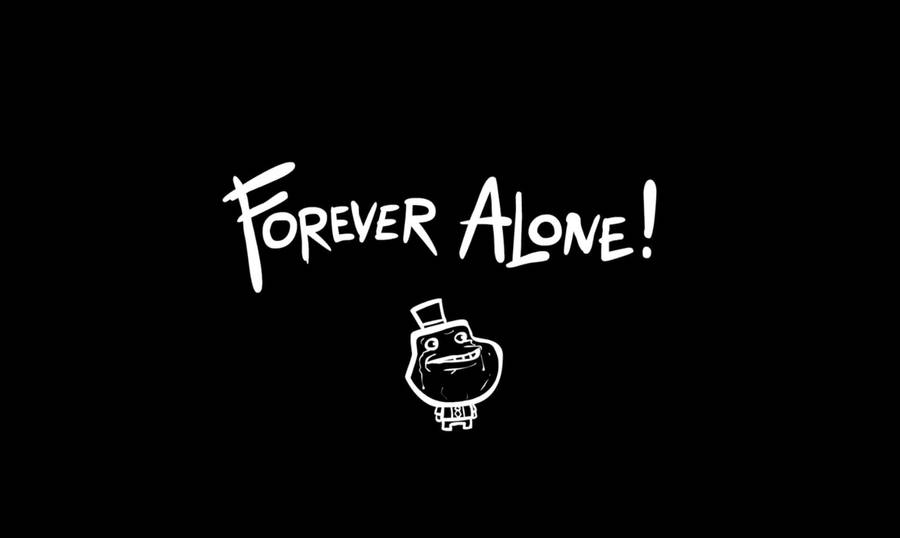
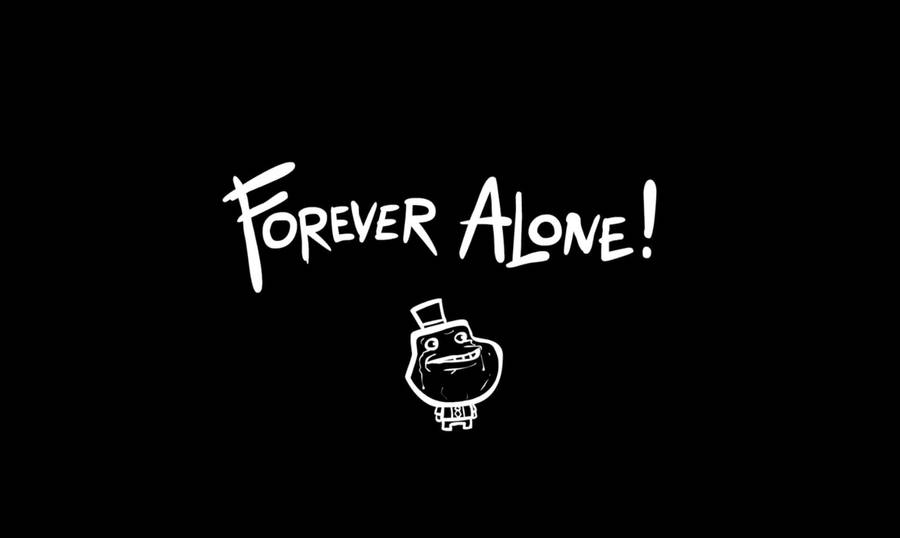
DraQ
Arcane
I think I should add that old CRTs and (in case of for example C64 games) TVs did do wonders for visible image quality.
They produced less perfect images, but when the source image was already low res and possibly even tailored to exploit the display device's imperfections, the overall effect was a much better look.
They produced less perfect images, but when the source image was already low res and possibly even tailored to exploit the display device's imperfections, the overall effect was a much better look.
Clockwork Knight
Arcane
I always thought felipepepe's user name was a cover for his real name- Flippy Peepy.
What's this about Happy Feet? We're talking about games.
Fix'ed.cool article, Felipe Santa Maria Gonzalez y Garcia Pepe da Silva
Another fix
- Joined
- May 13, 2009
- Messages
- 27,207
![The Year of Incline [2014] Codex 2014](/forums/smiles/campaign_tags/campaign_incline2014.png)


Felipe Santa Maria Gonzalez y Garcia Pepe
With a name like that, it's more a case of


With a name like that, it's more a case of


crufty
Arcane
old monitors were shit
dextermorgan
Arcane
Fixed for ex-Yugo brofists.Fix'ed.cool article, Chico Felipe Cayetano Lopez Martinez y Gonzales
:Flash:
Arcane
- Joined
- Apr 9, 2013
- Messages
- 6,474
Case in point CGA composite mode.I think I should add that old CRTs and (in case of for example C64 games) TVs did do wonders for visible image quality.
They produced less perfect images, but when the source image was already low res and possibly even tailored to exploit the display device's imperfections, the overall effect was a much better look.
Most people possibly don't even realize that some emulated/screenshot CGA games look nothing like the game is supposed to look.







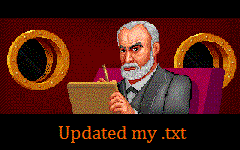

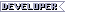
![Glory to Codexia! [2012] Codex 2012](/forums/smiles/campaign_tags/campaign_slushfund2012.png)



