I've looked all over for the DLR manual but haven't been able to find one. I do have the original RoH manual, though - although that game didn't have the various random map options that came later.
The different game modes for random maps are (taken from
http://warlorders.com/forum?func=view&catid=13&id=1131):
Standard: Players are randomly placed. No special rules.
Utopia: Players are all placed on the outer parts of the map. There's a special city in the middle of the map marked with a circle, which gives 10 mana and 100 gold. Whoever holds that city for 10 turns wins.
Instant Chaos: The opposite of Utopia. Everybody starts in the middle of the map, close to each other.
Clash of the Titans: Everybody starts with a level 10 hero.
Heirs to an Ancient Power: Everybody starts with a hero who has an insanely powerful artifact (like a bow that gives +5 Leadership and +8 Missiles).
North vs South: Creates two teams of 4 players. They will be allied to each other and at war with the other team. One team starts in the north, the other in the south.
Two Against the World: Creates a team of 2 players vs a team of 6 players. The 2 players start in the middle of the map.
Hammer and Anvil: Again creates a team of 2 players vs a team of 6 players. But this time the two player start on opposite sides of the map.
Against the Horde: One player is "the horde" and has a lot of cities on one side of the map and is at war with everybody else. Everybody else is allied with eachother.
Crusaders: I'm a little uncertain, but this seems to be similair to Against the Horde, except that players seem to start in random positions instead of having a team on each side of the map.







![Glory to Codexia! [2012] Codex 2012](/forums/smiles/campaign_tags/campaign_slushfund2012.png)




















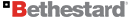




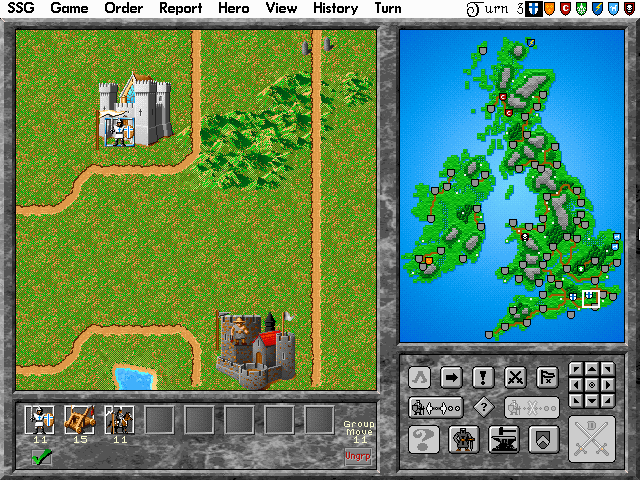


![Have Many Potato [2013] Codex 2013](/forums/smiles/campaign_tags/campaign_potato2013.png)


