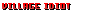anyone have any good solutions for scaling this shit to fit screen with or without aspect ratio but with intact mouse sensitivity/acceleration?
been playing around with nvidia options but they don't seem to do shit. the scaling option in grimoire fucks up my mouse. it gets laggy as fuck.
been playing around with nvidia options but they don't seem to do shit. the scaling option in grimoire fucks up my mouse. it gets laggy as fuck.