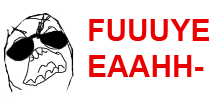Wayward Son
Fails to keep valuable team members alive
I'm having some minor problems with Icewind Dale under WINE. It runs fine, up until I go to save or do an area switch. It then freezes and the only "fix" I've found is to alt tab out, right click on the Icewind Dale - Heart of Winter icon on my taskbar, click close and then no on the dialog box that asks if you'd like to close Icewind Dale. It then loads it back up and runs fine until I do it again. To make the matter more confusing, it's inconsistent. Sometimes, it does it, but the next time I load up the game, it doesn't do it. Anyone else encounter this issue and/or have a fix for it?
Crispy
Crospy
Crispy
Crospy