-
Welcome to rpgcodex.net, a site dedicated to discussing computer based role-playing games in a free and open fashion. We're less strict than other forums, but please refer to the rules.
"This message is awaiting moderator approval": All new users must pass through our moderation queue before they will be able to post normally. Until your account has "passed" your posts will only be visible to yourself (and moderators) until they are approved. Give us a week to get around to approving / deleting / ignoring your mundane opinion on crap before hassling us about it. Once you have passed the moderation period (think of it as a test), you will be able to post normally, just like all the other retards.
You are using an out of date browser. It may not display this or other websites correctly.
You should upgrade or use an alternative browser.
You should upgrade or use an alternative browser.
Building an RPG tool set. Feedback on Design please.
- Thread starter RPGsmith
- Start date
-
- Tags
- application rpgsmith
- Joined
- Jul 26, 2015
- Messages
- 1,350











RPGsmith
Novice
- Joined
- Nov 25, 2015
- Messages
- 22
Do you get to choose which 'version' of the TableTop RPG you are playing? Or is it defaulted to something?
Legion
The GM would create the fields and essentially build the fields and content for the game they want to play. This can present a barrier to entry if a GM doesn't want to have to configure a tool for however long it takes to play their game.
To resolve this we are building in the ability for GMs to export and import configurations and content. This would allow GMs to share their settings for any game they've configured the tool to use with other GMs. This also allows them to share content. The tool can also track things like items/inventory, spells, abilities. buffs/effects, monsters, etc. Having the ability to import potential thousands of records like this I think is pretty appealing.
So to answer your question, it's will be pretty bare by default, but we will have an interface to search and import a configuration for any game system we, or others have configured for the tool.
Neanderthal
Arcane
Can't speak for anyone else mate but in fantasy I like to see lasses with massive oiled jubblies, and tight pert arses barely covered by chainmail bikinis. Part of the charm.
RPGsmith
Novice
- Joined
- Nov 25, 2015
- Messages
- 22
Can't speak for anyone else mate but in fantasy I like to see lasses with massive oiled jubblies, and tight pert arses barely covered by chainmail bikinis. Part of the charm.
Well, you can upload and use your own images with the app.... so something like this?

zwanzig_zwoelf
Graverobber Foundation
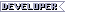
Personally, I don't like the looks. It looks like a typical iOS/Android app or a typical corporate-like website.
I'd personally add some sort of 'skins' to change the style to something more or less related to the setting of the tabletop RPG (e.g. parchment with handwritten stuff for a fantasy RPG, computer screen for a cyberpunk RPG, etc).
I'd personally add some sort of 'skins' to change the style to something more or less related to the setting of the tabletop RPG (e.g. parchment with handwritten stuff for a fantasy RPG, computer screen for a cyberpunk RPG, etc).
RPGsmith
Novice
- Joined
- Nov 25, 2015
- Messages
- 22
Personally, I don't like the looks. It looks like a typical iOS/Android app or a typical corporate-like website.
I'd personally add some sort of 'skins' to change the style to something more or less related to the setting of the tabletop RPG (e.g. parchment with handwritten stuff for a fantasy RPG, computer screen for a cyberpunk RPG, etc).
So I had the notion to expose some CSS for end user manipulation, then those that know how, can create/modify the style and share with others that would prefer a different look. It's too early to tell how much we could expose before we potentially cause issues but I can keep that in mind. Thank you for the input.
Severian Silk
Guest
Is this for DnD or what?
RPGsmith
Novice
- Joined
- Nov 25, 2015
- Messages
- 22
Is this for DnD or what?
It's system agnostic and can be configured to be used with just about any TableTop RPG system. The GM could configure their campaign and character settings to play a variety of systems. They do this primarily by adjusting the Character core stat fields and some key other items.
Neanderthal
Arcane
Well, you can upload and use your own images with the app.... so something like this?

That's the stuff, good man. Now change all the characters to look something like that, including dudes, and I think you could be on to something.
RPGsmith
Novice
- Joined
- Nov 25, 2015
- Messages
- 22
Well, you can upload and use your own images with the app.... so something like this?

That's the stuff, good man. Now change all the characters to look something like that, including dudes, and I think you could be on to something.
LOL, again the GM/Players can upload any images they'd like to use so it can more than handle those preferences.
Neanderthal
Arcane
Seriously this looks like a godsend if you don't want to be lugging paperwork around from game to game, and for those bastards who always lose their characters between sessions it could save a lot of time, just keep a record of them in app instead of relying on their paper management I suppose. Is there any place for storing character backgrounds and other guff about them? How are the templates organised, alphabetically or as you want? I use a lot of little adventures to flesh out encounters and long travel periods, can I store these in the campaigns tab or have you another folder for smaller content?
Excommunicator
Arcane
- Joined
- Oct 19, 2010
- Messages
- 3,524
Can you give some more context to this? What kind of person do you want to use it, what are its strengths, in what context will they use it? Running on a tablet while you play a tabletop game? Screen cast to a TV screen?
As swinezig said, the sleek modern look doesn't work so well in a game context. It really is not evocative of any type of game. I would suggest having a fantasy skin, a sci fi skin and so on so that it can be adjusted to the genre of game being played.
I'll also suggest you need more symbols and visual displays as opposed to just numbers. Numbers are only good when you don't have everything displayed identically as numbers.
The concept overall seems to be very promising though.
As swinezig said, the sleek modern look doesn't work so well in a game context. It really is not evocative of any type of game. I would suggest having a fantasy skin, a sci fi skin and so on so that it can be adjusted to the genre of game being played.
I'll also suggest you need more symbols and visual displays as opposed to just numbers. Numbers are only good when you don't have everything displayed identically as numbers.
The concept overall seems to be very promising though.
Last edited:
RPGsmith
Novice
- Joined
- Nov 25, 2015
- Messages
- 22
Seriously this looks like a godsend if you don't want to be lugging paperwork around from game to game, and for those bastards who always lose their characters between sessions it could save a lot of time, just keep a record of them in app instead of relying on their paper management I suppose. Is there any place for storing character backgrounds and other guff about them? How are the templates organised, alphabetically or as you want? I use a lot of little adventures to flesh out encounters and long travel periods, can I store these in the campaigns tab or have you another folder for smaller content?
Yes, a core benefit would be that all you need to remember to bring is your smart phone/tablet/whatever. Unless you want to play with minis and you bring your own.. not sure how to solve that one.
For more context pretty much all of the content stored in the application is done under the umbrella of a given campaign. A GM may have several different campaigns going, but an item, character, spell, ability, etc are associated to only 1 campaign (you can export content and import into different campaigns but that's more a copy).
All content can have notes or images or other different types of tiles/data associated with it. So for a character background, perhaps you bring up your character (or if you are the GM any character) and you create a "note tile" on that given character, you can label this tile "Character Background" and type in the information you want. Now every time you bring up that character in the tile section you will see a Character Background. What is also nice is that you can make that note only visible to yourself, or visible to only certain other players, or everyone.
Notes you create are also duplicated into a central notebook section in your interface. So if you are not sure what item, or character, or spell you remember seeing a note that said "Use this against Dragons" you can pull up your notebook, perform a search on some keywords "Use against dragons" and search all content you have access to, which would give you a link to that item or whatever the content is.
For grouping content together, your "Little Adventures" example you can create a "set" in the application. Which is basically a group of content associated with each other. So you could create a set, place note tiles directly on the set, then add monsters, items, NPCs, loot, shops, notes, and other content into that set as well. When you want to see information about that set just pull it up and see an interface with links and roll-up information about all of the associated content. Sets can also contain other sets so you could create a "adventure" set, which contains several other encounters "sets". each encounter set containing a pre-configured group of monsters, and/or loot. Then when the party gets to that encounter you can click a button and import all of the monsters/npcs from that encounter set into the combat interface which is another screen that would track initiative, HP, Effects, etc.
All content including templates are listed alphabetically by name at default. Within a given list of content there are several columns associated with that content type. For example "items" have a weight column, where "spells" do not. Any of the columns can be used to sort or filter the information. So if you are looking for a Transmutation spell, go to the spells list, click on School column and choose to sort by "transmutation"
Sorry I wrote a lot here but some simple questions lead to explaining other features as well. I'm biased, but I think it's pretty f-ing awesome. I hope I get to build it.
RPGsmith
Novice
- Joined
- Nov 25, 2015
- Messages
- 22
Can you give some more context to this? What kind of person do you want to use it, what are its strengths, in what context will they use it? Running on a tablet while you play a tabletop game? Screen cast to a TV screen?
As swinezig said, the sleek modern look doesn't work so well in a game context. It really is not evocative of any type of game. I would suggest having a fantasy skin, a sci fi skin and so on so that it can be adjusted to the genre of game being played.
I'll also suggest you need more symbols and visual displays as opposed to just numbers. Numbers are only good when you don't have everything displayed identically as numbers.
The concept overall seems to be very promising though.
I just wrote a fair amount above with more general information about the product. As designed this is a pretty complete and powerful tool set, to give our current state with the application we are in the end of the design phase, just looking for some last opinions about the interface and looking to raise awareness in the process. We are looking to start building the product early next year, providing a successful kickstarter campaign.
As for your specific questions, we built this as a collaboration tool both the GM and players in a game can use together. The idea is instead of a piece of paper or application you keep track of on your own, this is stored in a cloud in which the GM and players would both have access. This allows things like the GM giving characters an item, no need to create it on their sheet, or write it down, or look up the stats, they just assign it to the character and now it is in their inventory, they can pull it up, look at the details, stats, an image, write additional notes, drop it, sell it in a shop the GM setup, trade it with other players directly, etc. They can perform similar things with spells, abilities, currency, etc.
The GM would be the "Admin" of the campaign and have access to all (non player created) content in that campaign. Players would have access to the portions the GM wants them to have access to.
If I understand the context correctly, Symbols such as a color coded circle chart to show the percentage of someone's health, or progress lines to show how far to the next level are also designed into the app, they're just not displayed on the screens we've shared thus far. Some other designs of the combat, or party screen would have some of these elements. Other examples of symbols bay be the buffs / effects section, which would show icons selected to show a given state. The GM has the ability to create these and select whatever imagery they choose to associate with that.
We had a survey not too long ago to vote on a couple of different skins for this. The flat design shown here was far and away the preferred style. We do have plans to attempt to expose certain CSS elements so users can create custom skins and share those with the community for consumption.
Neanderthal
Arcane
Thanks for info, seems useful and intuitive, brofist you if I could.
RPGsmith
Novice
- Joined
- Nov 25, 2015
- Messages
- 22
Hello, the 3rd screen I'd like to post is the "Inventory" screen we've designed for our RPGsmith application. These are the default layouts for a character's inventory as seen in the app. Please post any questions, thoughts, likes, dislikes, etc. Thank you!
Kickstarter coming for this app in about 3 weeks.

Kickstarter coming for this app in about 3 weeks.

RPGsmith
Novice
- Joined
- Nov 25, 2015
- Messages
- 22
Hello,
As always I’m looking for more feedback on some new RPGsmith screen designs.
Inspection– Used by Players to see visible characteristics and visible items on other PCs and NPCs
Trade– Interface for trading items and currency with other players.
Item Details– It’s aptly named, details of a given item.
Also, for those interested, we have a Kickstarter planned to launch on the 18th, if you'd like to help us make sure we get this made and get a big discount in the process this is your chance. For more information visit our website atRPGsmith.com
Thanks for looking! ~David


As always I’m looking for more feedback on some new RPGsmith screen designs.
Inspection– Used by Players to see visible characteristics and visible items on other PCs and NPCs
Trade– Interface for trading items and currency with other players.
Item Details– It’s aptly named, details of a given item.
Also, for those interested, we have a Kickstarter planned to launch on the 18th, if you'd like to help us make sure we get this made and get a big discount in the process this is your chance. For more information visit our website atRPGsmith.com
Thanks for looking! ~David


zwanzig_zwoelf
Graverobber Foundation
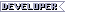
Can you stop making separate threads for every update?
RPGsmith
Novice
- Joined
- Nov 25, 2015
- Messages
- 22
Great Idea.... I'm looking but I can't find a way to delete old posts or consolidate existing... I assume there is not one?Can you stop making separate threads for every update?
RPGsmith
Novice
- Joined
- Nov 25, 2015
- Messages
- 22
Looks like someone did it for me. Thanks!Great Idea.... I'm looking but I can't find a way to delete old posts or consolidate existing... I assume there is not one?Can you stop making separate threads for every update?
RPGsmith
Novice
- Joined
- Nov 25, 2015
- Messages
- 22
This week I’d like to get your thoughts on some additional RPGsmith Screens
Party Screen – The player view of the other members in the group. From here you can see high level stats (GM selected) and gain quick access to other player interactions such as Inspection, Trade, and Message.

Random Tables – This section while simplistic in appearance can be very powerful. GMs can create, sort, and group random table information in a friendly format for quick access. Like all tiles in the app these can be re-positioned, re-sized, & colored to suit your preferences.

Character (Mobile) – Many of you have asked what the mobile version looks like. Here is a shot of the Character screen re-sized to display on a mobile device.
Character Screen (D&D) – Another frequent request is to see ulterior versions of the Character sheet. Here is a possible configuration of a character sheet for 5e. Again, like all aspects of RPGsmith, this is customizable by the GM through a simple, intuitive interface.

Next Friday (December 18th 2015) we will be launching our Kickstarter to raise funding to get this made. Please help us out by spreading the word and of course pledging. Thank you!
More Images and Information Available at RPGsmith.com
~David
Party Screen – The player view of the other members in the group. From here you can see high level stats (GM selected) and gain quick access to other player interactions such as Inspection, Trade, and Message.

Random Tables – This section while simplistic in appearance can be very powerful. GMs can create, sort, and group random table information in a friendly format for quick access. Like all tiles in the app these can be re-positioned, re-sized, & colored to suit your preferences.

Character (Mobile) – Many of you have asked what the mobile version looks like. Here is a shot of the Character screen re-sized to display on a mobile device.
Character Screen (D&D) – Another frequent request is to see ulterior versions of the Character sheet. Here is a possible configuration of a character sheet for 5e. Again, like all aspects of RPGsmith, this is customizable by the GM through a simple, intuitive interface.

Next Friday (December 18th 2015) we will be launching our Kickstarter to raise funding to get this made. Please help us out by spreading the word and of course pledging. Thank you!
More Images and Information Available at RPGsmith.com
~David











